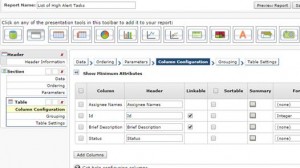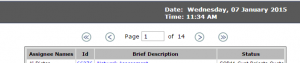The steps below will walk you through the basics of creating a BI report in HighGear. The end result will be a report shows a list of tasks that have reached the high alert level and who is assigned to them.
- Click on the Business Intelligence tab under the Report page and click on Add a New Report. You will be on the page where you design the report.
- Under the Data panel, you will select two check boxes. There are “Jobs” and “Job Contact Names”
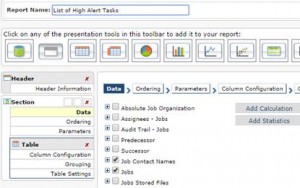
- Click Next Step to go the Ordering panel. Here you will add the fields that you want to order the list by. In this example, I have selected the Assignee Names and the Task ID and give the steps below for that. You can feel free to add any other ordering.
- Click Next Step to go to the Parameters panel. This panel is an important because you can limit the list to the parameters such as any cases open cases with a high status.
- Click Next Step to go to the Column Configuration panel. This will allow you to select columns to the display on the report.
- At this point, you give the report a good name and click the Preview Report button. If it appears correctly, go ahead and save it. You can always come back and edit it or add more parameters if necessary. Below is a screenshot of the final report