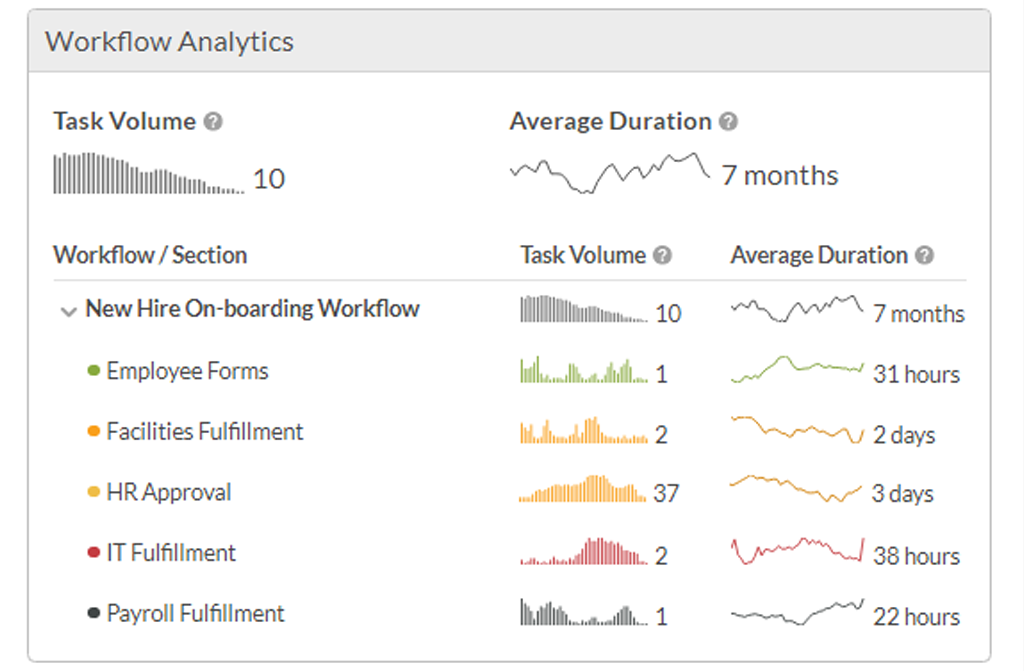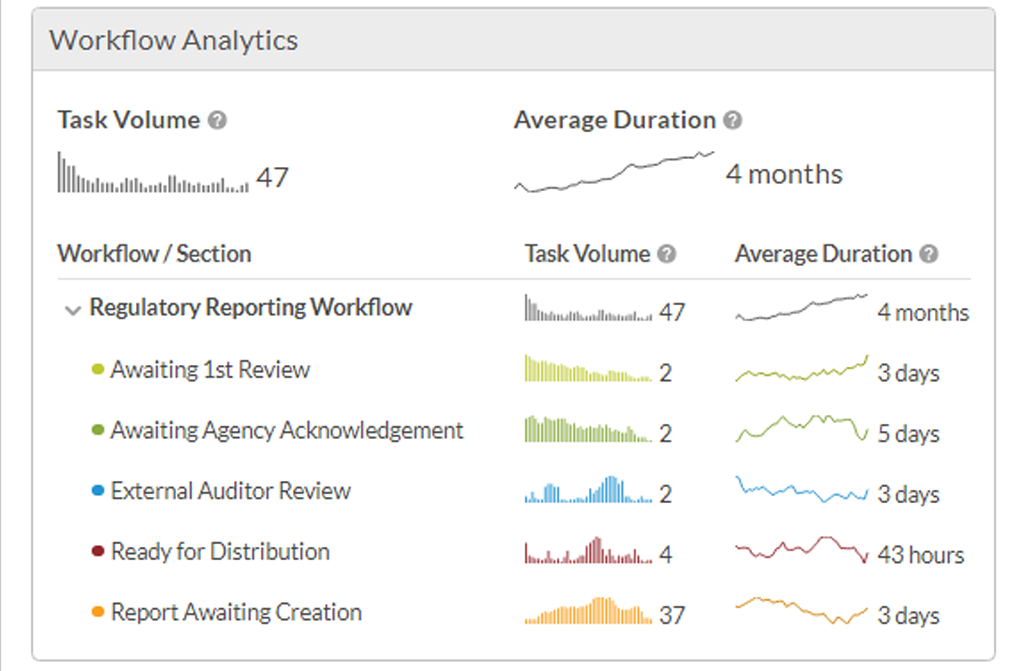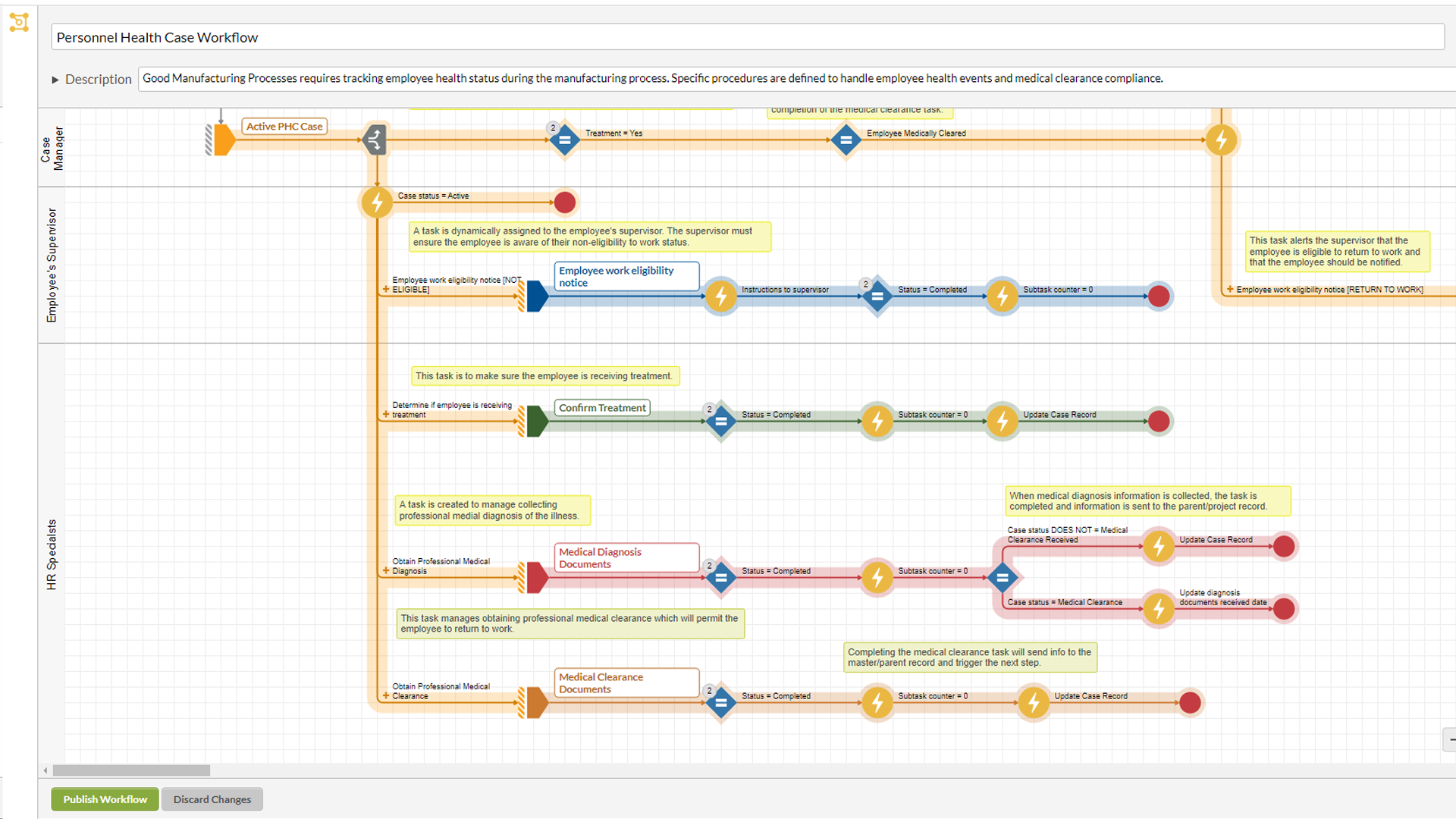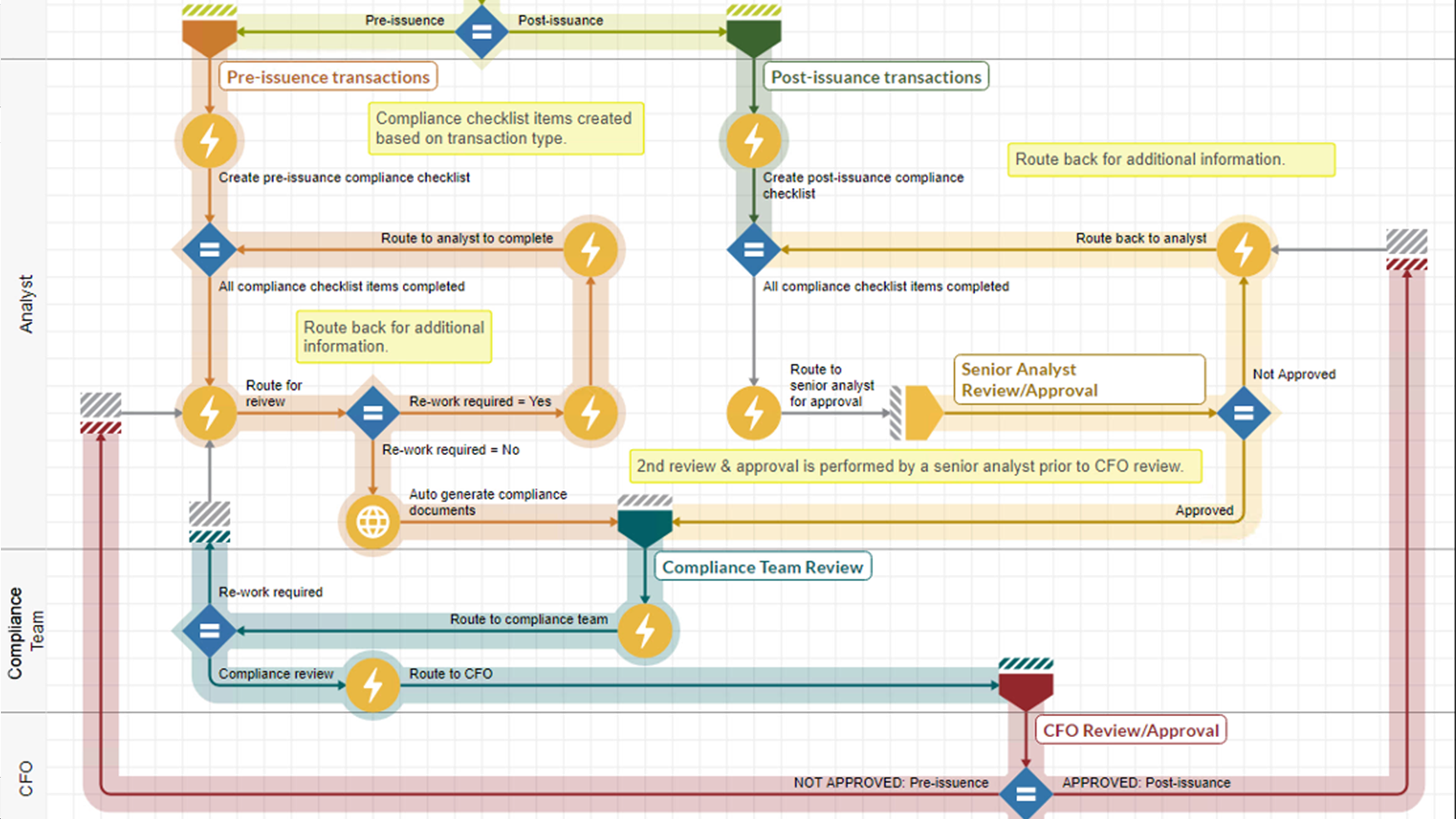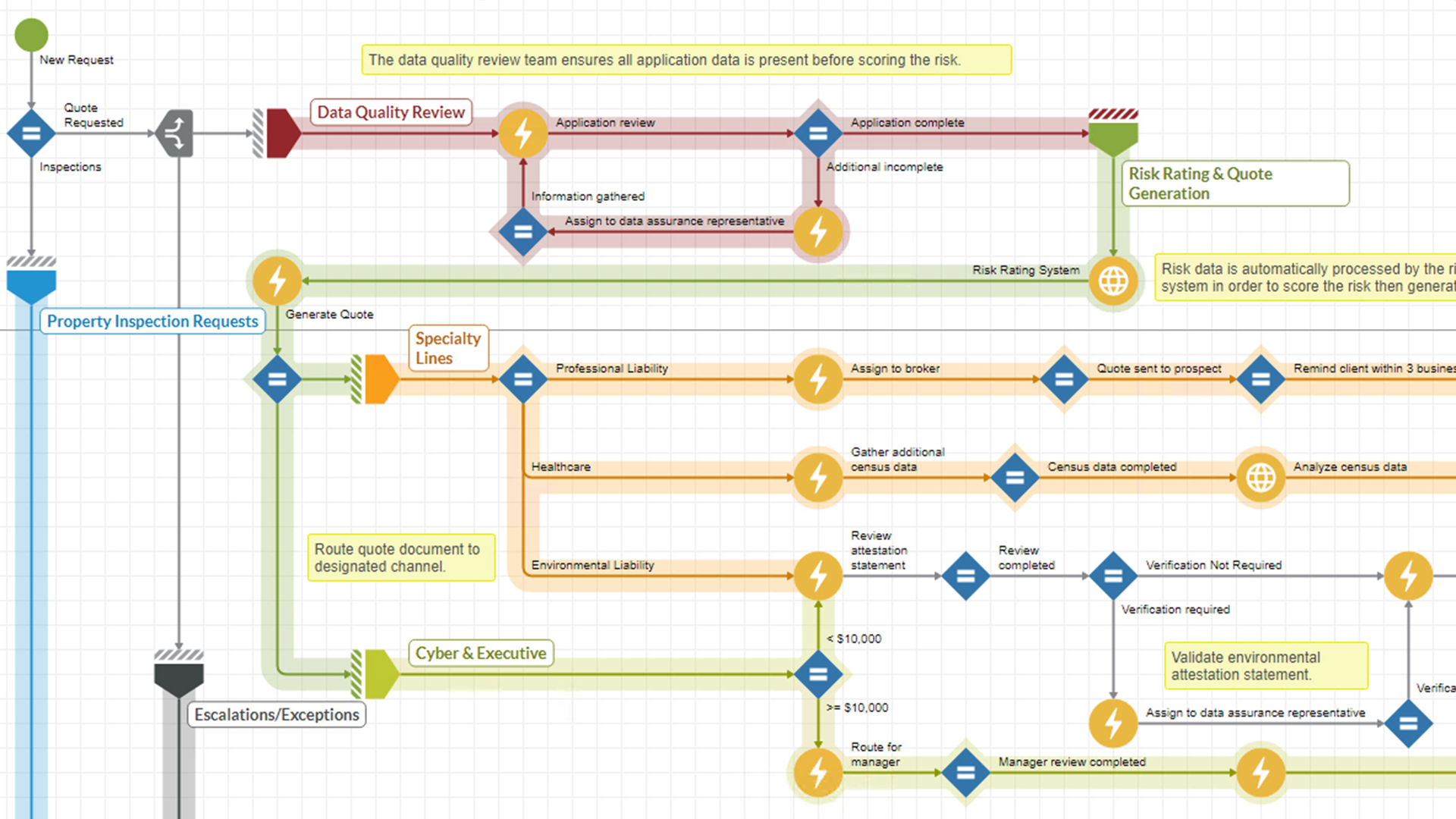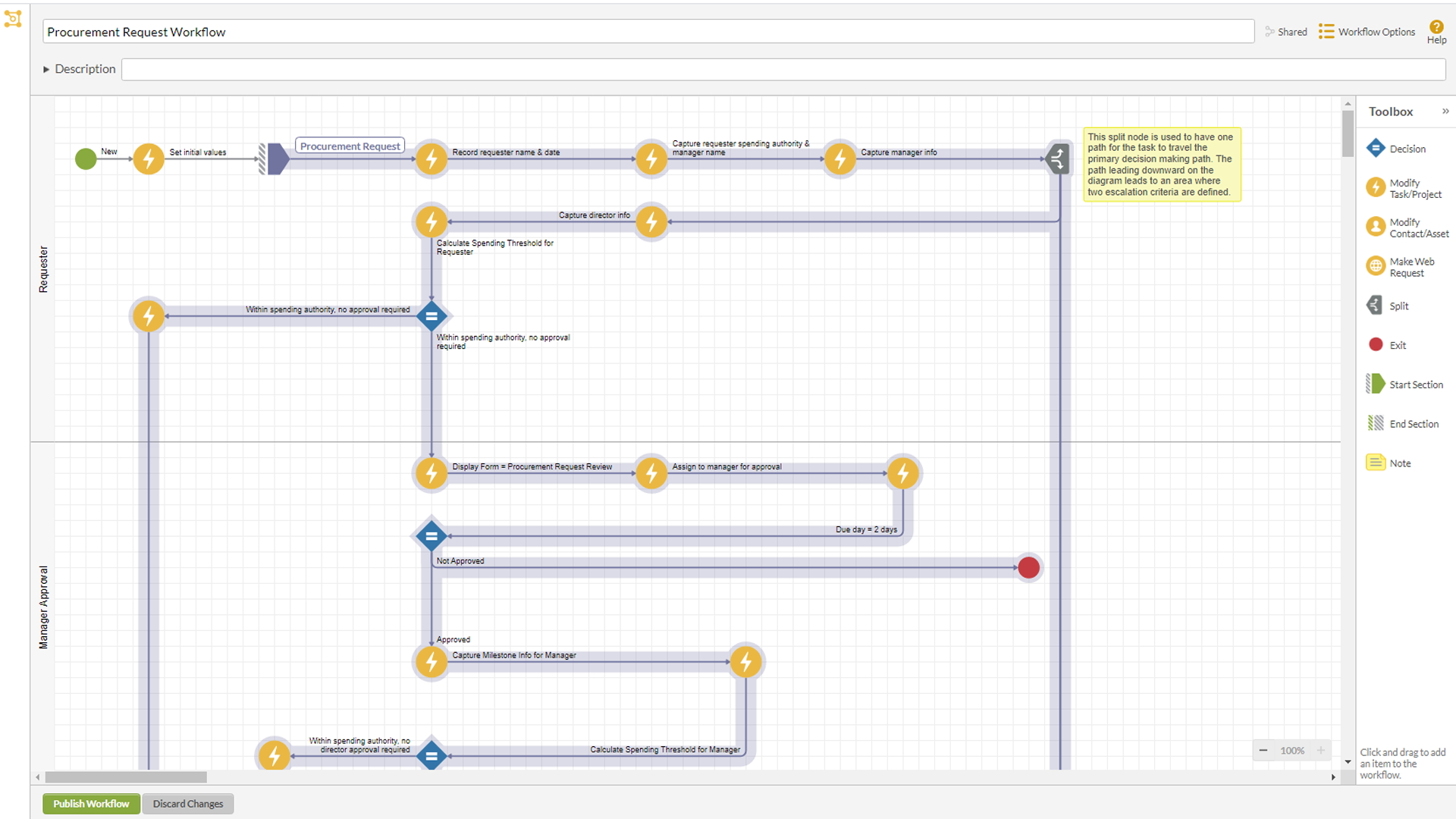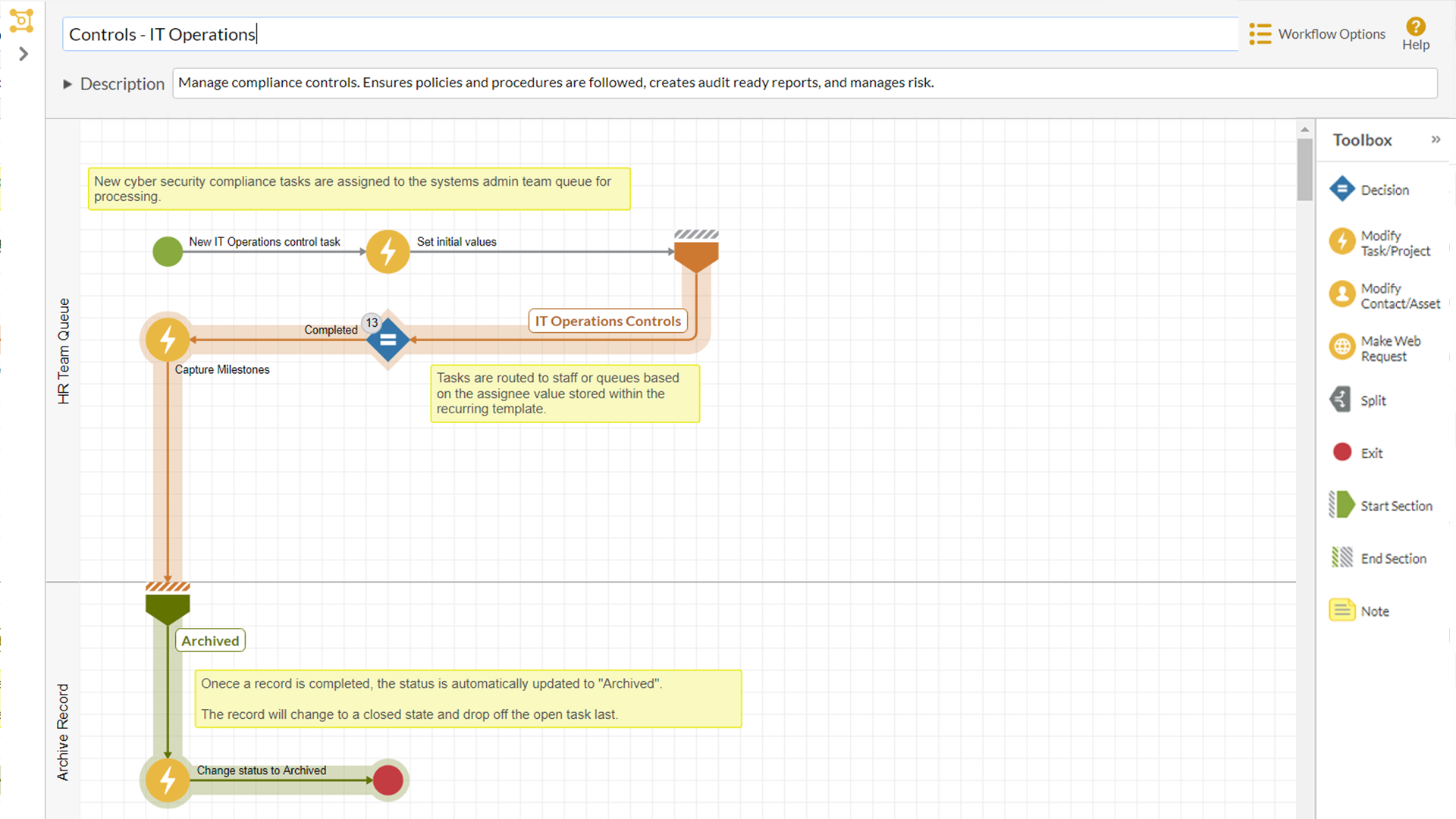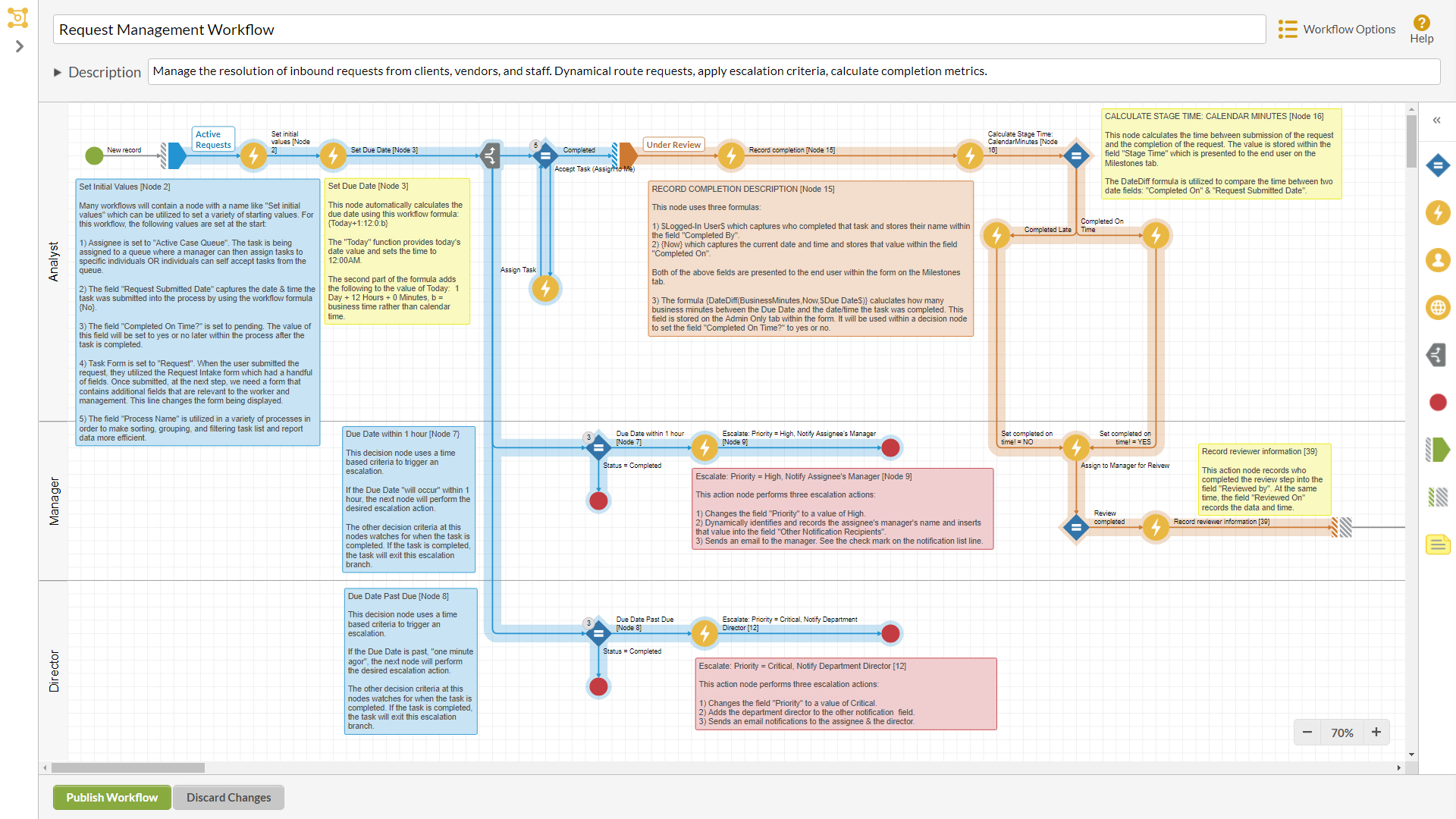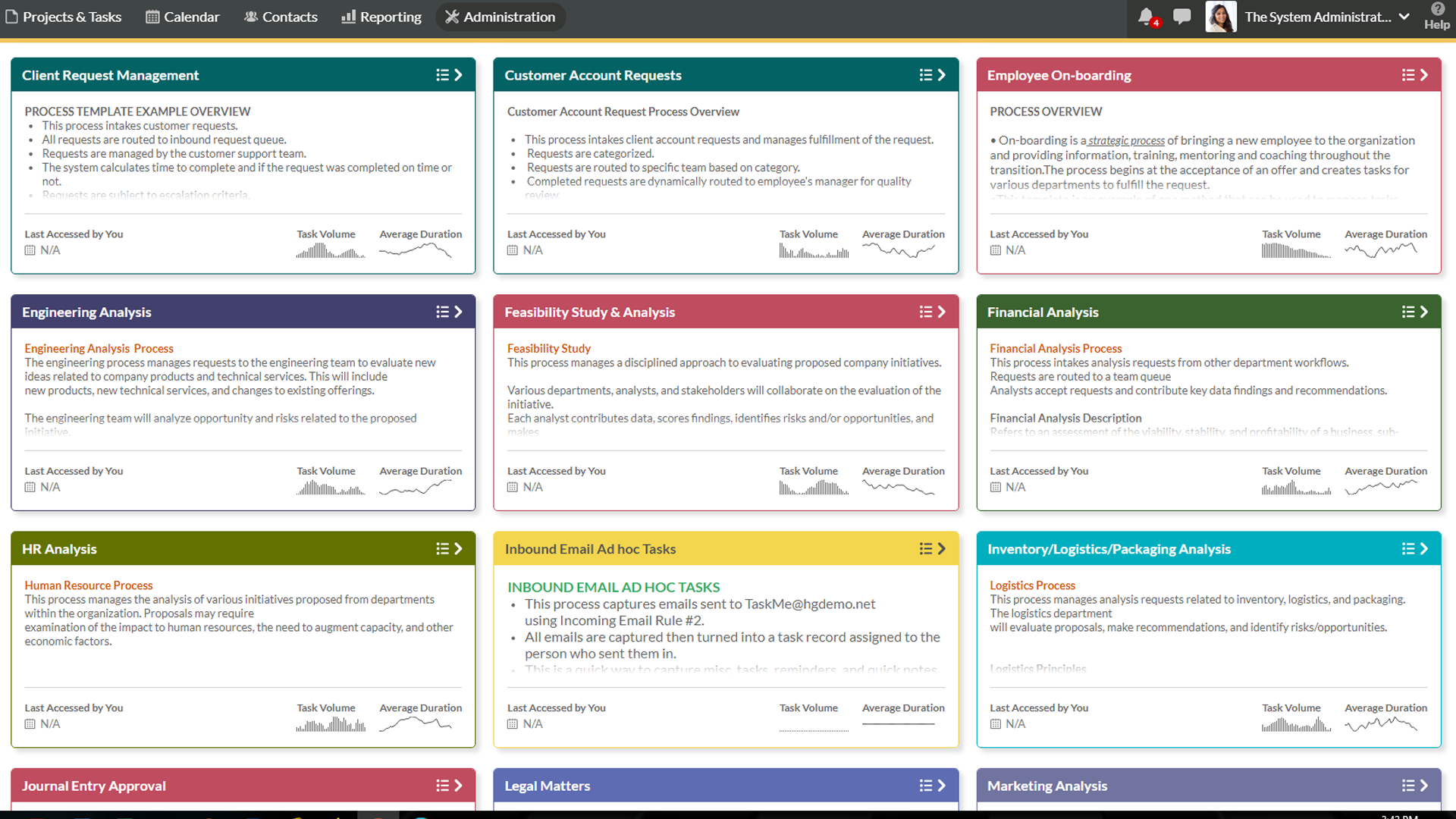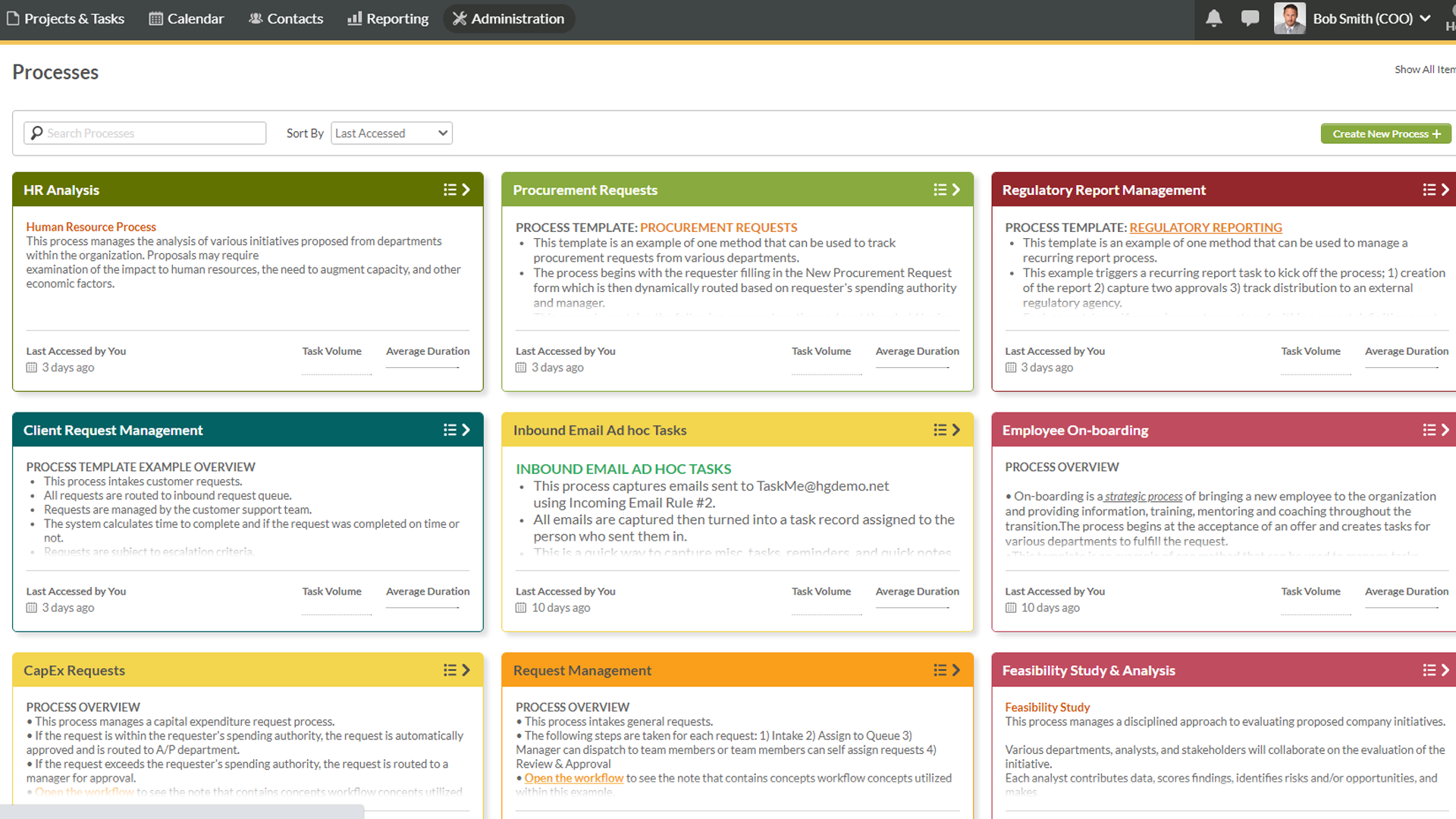Visual Workflow Software
Build Custom Enterprise Workflow Applications
Put the industry’s most powerful visual workflow engine to work for your enterprise with intuitive, easy-to-use, drag-and-drop tools that don’t require programming, development or coding skills.
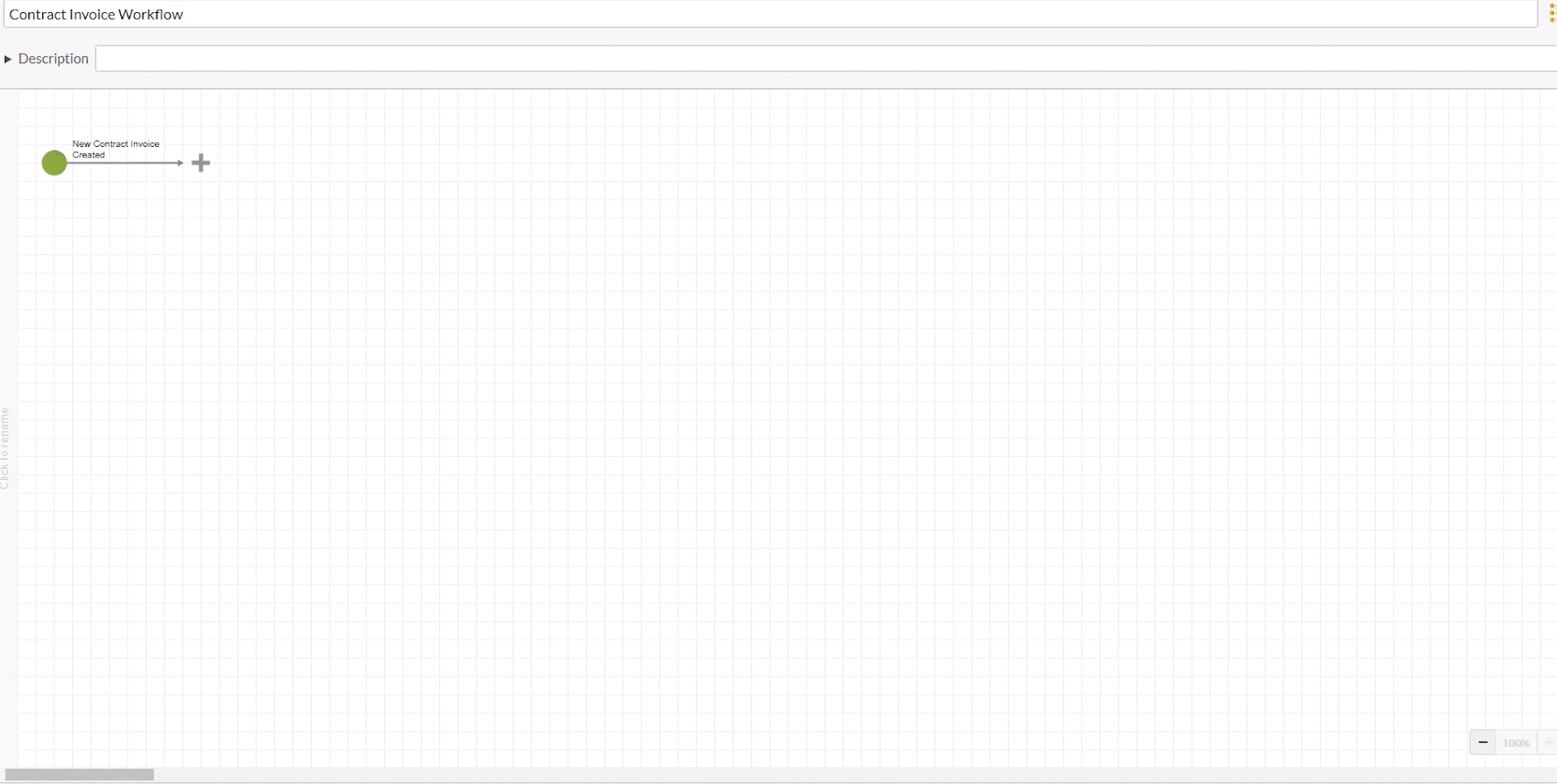
Entry Node
The beginning point of every new task or project to start your workflow.
Decision Node
A conditional statement of whether something happened or not.
Action Node
Changes the value of a task or project or sends a notification to a colleague.
Exit Node
The end point of a task or workflow that is used to signify the completion of a task.
At the heart of HighGear is simplicity. It only takes four elements to build a basic workflow in HighGear. Beyond these foundational basics is the ability to build highly complex workflows.
Workflow Sections
Create color-coded sections to highlight, label and monitor the performance of each stage of your workflow. Sections make it much easier to document your process and describe how your workflows function at a high level.
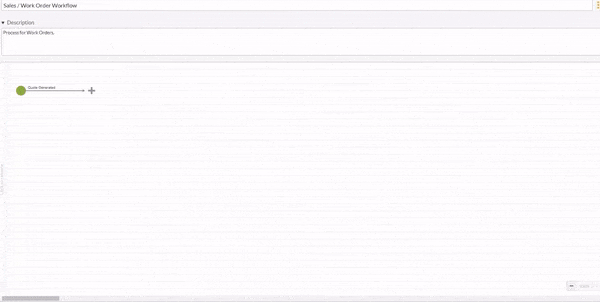
Workflow Analytics
Gain detailed visibility into the volume and duration of tasks in each stage of your workflow. Quickly see how many tasks and projects are being worked, how long they have been active and how many are waiting in each section.
Process Mapping
HighGear users are able to build simple or complex workflows and easily map out their business processes. It’s simple to select, copy and paste workflow nodes and lines between different workflows and even pan and zoom between different workflow sections.
Process Templates
Access 40+ workflow templates customizable to your industry or enterprise. HighGear Administrators are able to quickly select and easily modify dozens of workflow templates with real-world application to your business.
Put Your Workflow in HighGear
HighGear’s visual workflow engine can easily handle simple or complex real-world business processes that cross multiple departments and disciplines and engage both internal and external resources:
Process Template Examples
Just Getting Started?
What is Visual Workflow Software?
Visual Workflow Software is a graphical tool for orchestrating business processes. With HighGear, these processes are built with a user-friendly drag-and-drop interface, requiring no coding skills. It’s an efficient way to model business operations visually.
How can I create visual workflows with HighGear?
HighGear provides an intuitive platform for creating visual workflows. Starting with the initiation of a task (entry node), you can proceed to add conditional statements (decision nodes), carry out changes (action nodes), and conclude the task (exit node). All these can be done through simple drag-and-drop maneuvers.
Can I use HighGear to build complex workflows?
Certainly! HighGear provides you with the flexibility to design workflows that are as simple or as intricate as your operations require. Beyond the basic four-step workflow, HighGear allows you to create multi-layered processes to accommodate your specific business needs.
How can I monitor the performance of my workflows?
HighGear offers a comprehensive monitoring system. This includes the use of color-coded workflow sections for easy visibility and tracking. Additionally, our analytics tool provides an in-depth look at task volumes and durations across all stages.
What is Process Mapping, and how does it work in HighGear?
Process mapping is the visual representation of the flow and sequence of steps in a process or system. Process Mapping in HighGear enables users to represent their business processes visually. You can use the interface to create, duplicate, and move workflow nodes and lines across various workflows, making it easier to understand and optimize your business operations.
Does HighGear offer pre-built workflow templates?
Yes, HighGear provides an array of over 40 adaptable workflow templates. Each of these can be adapted by administrators to fit your specific business context, saving time and effort in setting up workflows from scratch.
What industries can benefit from using HighGear’s visual workflow software?
Any sector with process management needs can benefit from HighGear’s visual workflow builder. This includes but is not limited to, sectors like manufacturing, healthcare, IT services, etc. Our visual workflows can streamline processes across a wide variety of industries.
What’s the difference between regular and visual workflows?
Regular workflows are built using text inputs or code, explaining key tasks and process flow primarily through text-based content. In contrast, visual workflow builders allow users to create models of processes with graphics and visual elements. Graphical workflows are usually easier to understand than text-based ones providing a clear representation of each step in the process.