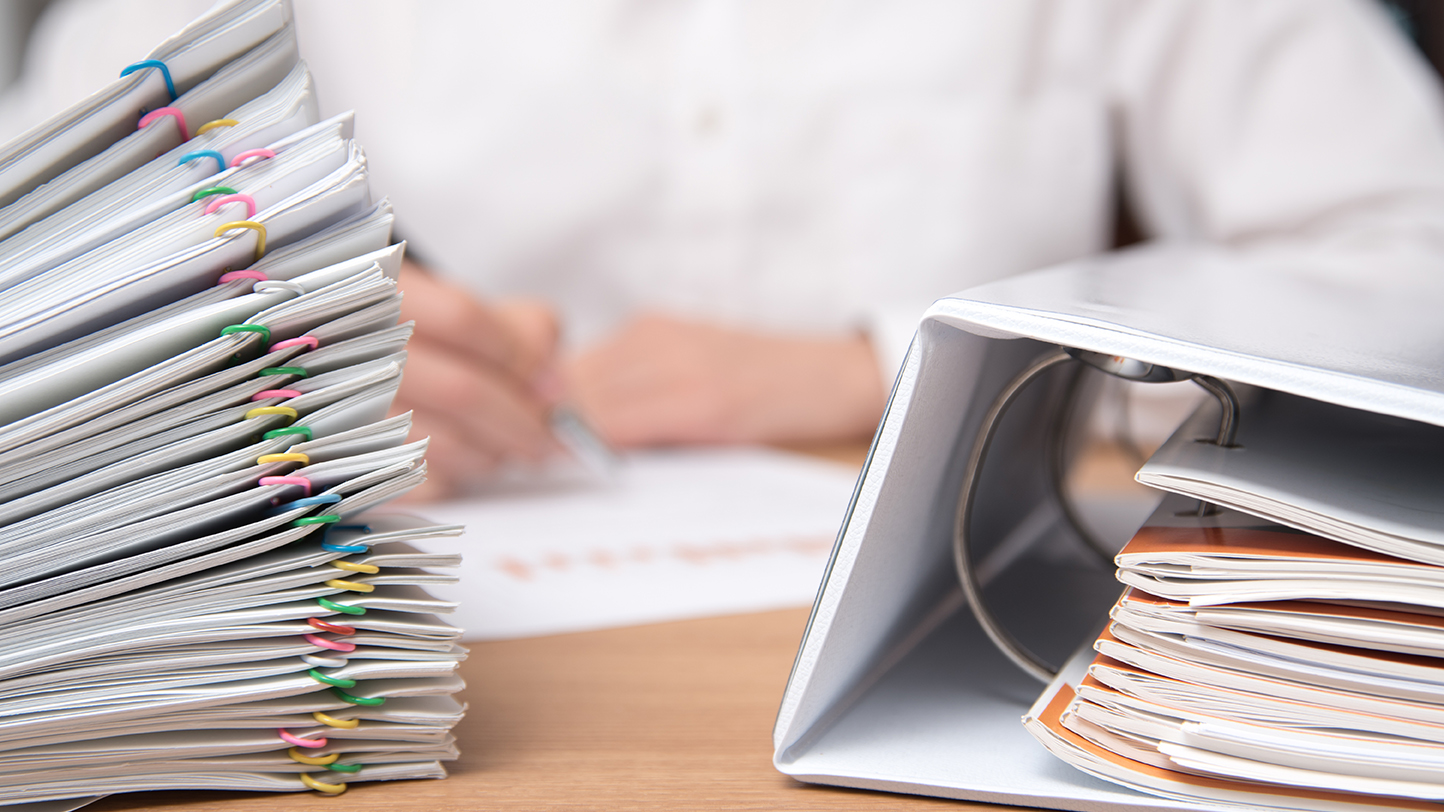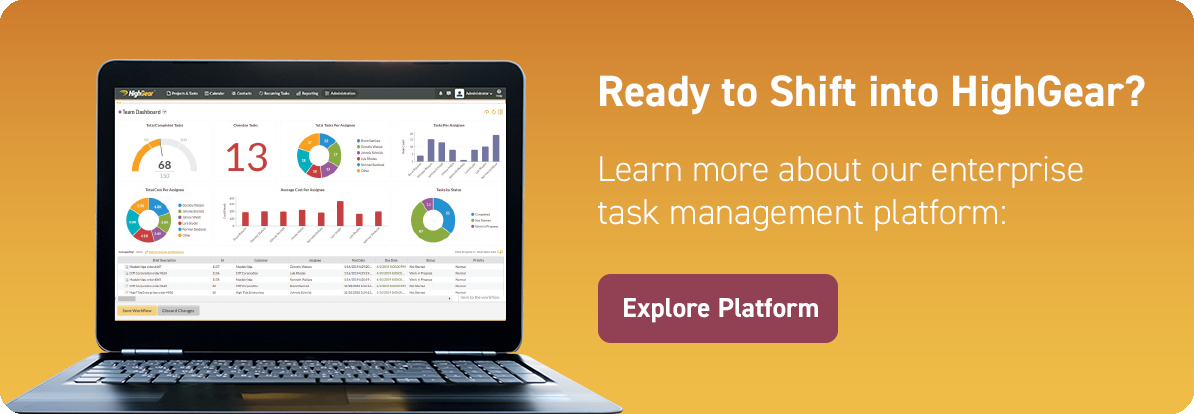At your place of work, does it feel like your workflow processes are working for you, or are you working for them? If workflows require extra steps because of counter-intuitive manual systems, then the answer might be that you are working for your processes, not the other way around.
Duct taping broken processes
The extreme example of someone working for a broken manual process, rather than the process working for them, is an employee whose entire job is what many in the business world call ‘duct-taping’. A duct-taper’s job is to perform tasks (think reminding people to send a report or routing work around the office or setting up a call for a manager and an upset client) that make a broken system work. These tasks are also known as ‘workarounds’.
These workarounds are normally meant as a temporary solution to a broken process. They’re only supposed to exist until the company finds a better solution. However, solutions often never come to fruition and employees start spending a whole lot of effort on something that could be fixed by simply switching to a different system.
With a simple switch, a duct-taper’s entire job could be elevated to more productive tasks and projects that ideally give them a higher sense of job satisfaction and dramatically increase their value and contribution to the team.
The typical culprits and how they stick
The types of broken processes that unnecessarily drain our time include things like routing work from person A to person B, reminding people to send status updates, escalating task X if event Y happens, assuring that all of account X’s work is taken care of by employee Y, and other processes that should and could happen automatically.
In our custom Forrester study that we commissioned in May 2020, 80% of business analysts and managers say they spend too much time on manual processes. With such a high number claiming this issue, it begs the question, ‘how did this happen?’ You’d think that in 2020, with the infinite number of SaaS products, CRMs, ERPs, and other systems that we would have collectively graduated from manual processes, but the opposite is true.
Maybe the problem is that business processes are too sticky. Even if something is extremely inefficient, businesses will stick with it as long as it ‘works’. It’s like forming a bad habit that you can’t kick, even if you know there is a much easier way.
It’s easy for managers to ignore these kinds of problems. They may seem not very urgent, but over time, the amount of effort and money wasted on inefficient systems will add up to a glaring amount. If that dollar amount of wasted money was printed in large red font on quarterly reports, things would be different, but in most organizations it is likely unknown or at least not given much thought.
Critical information ends up siloed and unsecured
The problem with manual processes is not just that they waste time compared to automated workflows or more efficient processes. There is also the problem of data sharing and security.
Excel spreadsheets are one of the best examples of where not to store critical information. According to our custom Forrester report, 77% of teams manage critical information in spreadsheets. In most cases, spreadsheets must be emailed back and forth to be shared. Information cannot be looked up and exists in a silo of an individual’s hard drive. They’re also often not backed up or password protected, leaving them open for leakage and loss.
Lack of version control is another common issue that leads to critical information loss. Our study showed that 78% of teams lose critical information due to lack of version control in files and reports. Even with online systems like Microsoft Office 365, many users don’t have version control turned on nor do they know how to use it. If they do use it, reverting to an older version doesn’t paint the full picture of exactly what was changed or lost.
Manual processes are ripe for human error. Companies can’t depend on processes that are purely stored in people’s heads. When people leave a company, go on vacation, or get busy with other work, these processes start to fall apart. Also, when a company grows and the demand increases, these manual processes do not scale efficiently. These are problems that technology has already solved. In fact, software/SaaS systems solved these problems years ago. So why are so many companies still dealing with them?
New tools aren’t always the right tools
Another very telling response we got from our study was that 67% of analysts and managers have the tools for digital transformation but they are too challenging to implement. This is one of the main reasons why companies get stuck with embedded manual processes to begin with.
You can’t solve a problem with a new tool if it isn’t the right tool. You’ll either only solve a part of the problem or create an entirely new problem by using the wrong tool. Either way, you’ll likely end up with more manual processes (workarounds) until you deploy a tool that can easily help your team get 100% of the job done within the system.
This problem is rarely overcome by just forcing employees to implement systems that don’t really address their needs. A better way is to enable them to create their own systems. But how does an employee create their own automated workflows if they aren’t a software developer? The answer: No-code application platforms.
No-code platforms allow employees, managers, or business owners to create the exact processes, forms, and other tools they need without doing any coding. By designing their own forms, workflows, dashboards, and lists, they get it right from the start without the need for workarounds or other ‘fill in the gap’ measures. This both increases the value of the system and avoids the risk of manual processes being created to fill those leftover gaps.
In our next article, we’ll go deeper into how no-code platforms can help businesses make their processes work for them, instead of the other way around.
To learn more about HighGear, contact info@highgear.com. If you’d like to download the entire Forrester study referred to in this document, click here: https://www.highgear.com/sleepertalentreport-view/