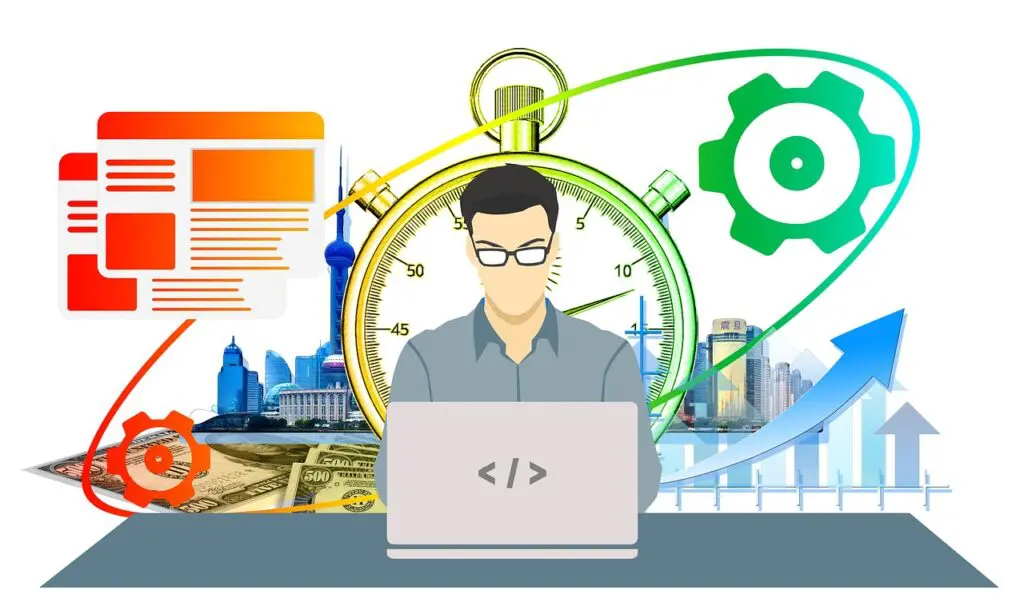
As a business leader, one of the crucial responsibilities you have is ensuring that your company runs as efficiently and as effectively as possible – allowing the organization to reach its full potential. Yet there is no playbook that can be universally applied to all companies on how best to achieve your objectives. There are, however, business fundamentals that need to be executed well, many of which are dependent on tasks, workflows, and processes. When companies get better at collaboration, orchestration, and execution through improved workflow and process management, better business performance follows.
While it is impossible to eliminate errors completely, bottlenecks, and operational challenges from your business, as your workers are only human, there’s one kind of tool that will enable the business processes within your company to stay under control – and it’s called workflow management software.
What exactly does it do? That’s what we will be talking about in this article. Below, you will find some foundational information about what workflow management software is, as well as a few of the most crucial functions of a workflow management system.
What Is Workflow Management Software?
To put it in the simplest terms, a workflow management system is a business solution or platform that helps you improve business operations by better defining, mapping, and automating business processes and their related tasks and workflows within your company to increase efficiency, productivity, and overall business performance.
You can learn more about workflow and workflow software here.
Functions of Workflow Management Software Tools
With that basic definition in place, let’s now focus on the main part of this article – What does a workflow management system do? There are actually quite a few things it is responsible for, and below you will find some of the most important ones.
Collection of Company-Wide Data and Information
Keeping track of all tasks that need to be completed by employees or that are past a due date can be tough, depending on the size and complexity of your company.
Thanks to workflow management systems, you don’t have to worry about it – data will be collected across all the categories, teams, and/or departments you define. You will have full visibility of the activity through configurable dashboards and custom reporting. You won’t need to ask individual team leaders for updates or hold up other activities requiring that information to move forward.
With real-time reporting, you will also have access to task and team member details at all times, and when something gets completed, you will see the status changes as soon as they happen. The same applies when, for example, the due date of a task or the person responsible for completion gets changed.
Task Management
Thanks to a workflow system, you and your employees will be able to assign a specific task to the right person and include all the essential information, such as task due dates and assignment of any subtasks that need to be done to consider the task as complete.
What’s more, workflow management software makes it easy to organize tasks into specific categories and related groupings. For example, you might have:
- A workflow for the new employee onboarding process
- A workflow for “Know Your Customer” (KYN) activities
- A workflow for escalations and re-rerouting approvals
- A workflow for funding or CAPEX approvals
Another thing to keep in mind is that if you’re hiring multiple employees at once or have several team members doing similar work, the tasks you assign to a specific person can be duplicated and added to a subgroup and allocated or assigned to other users with ease.
Team Management
Aside from managing specific tasks, you can also manage teams using your workflow management solution. You can assign your employees to specific teams or departments, such as human resources, project management, engineering, sales, and so on. Other assignments might be defined by external organizations or groups as well. Monitor everyone’s work from one platform that can serve the entire enterprise. No task, workflow or process is too large or complex for the right platform to handle.
Reporting Capabilities
Most reputable workflow automation systems will provide you with a robust reporting option. For instance, here at HighGear, we provide you with business intelligence reports that can be configured without coding. Those reports can then be exported, or you can decide to email them whenever you need to, be that every day, every week, every month, or within some other period that is most convenient for you.
Role-Based Access Control
Some business owners might worry about data being available for anyone to see. However, in more sophisticated tools, rules and permissions can be applied down to the field level in the form and across any given individual assigned to some or all of the task execution. Every reputable workflow system will have a rules-engine and role-based access so that only things that are relevant to an employee’s position will be visible to them.
The same goes for clients or external stakeholders if they have access to your business process management tool. Instead of having access to all your tasks and all the data within your company, they only have access to specific information.
All this increases your company’s security and ensures that no information becomes available to someone who shouldn’t have access.
User-Friendly Interface
Another important aspect of any enterprise-level no-code workflow solution is the ability for anyone to put it to use easily. If your company employs people with varying technical skill levels, then one of the key considerations when choosing the right workflow management system is its ease of navigation.
Some systems have many useful functions, but you need to make quite a journey to take advantage of them – and if you’re working with someone who is more of a novice tech user, workflow management software can be pretty overwhelming. Exceptional no-code workflow automation tools, however, provide an interface that is simple enough that a broad base of employees can leverage the tool – especially those who don’t have any coding knowledge.
With an advanced platform like HighGear, you can use different aspects of the platform, such as color-coding elements in the interface, to identify the urgency of each task so that when a person opens their dashboard, they will have a visual snapshot of which items need to be completed first.
Business Process Automation
Manual repetitive tasks take up time that your employees could use doing something more productive. Thanks to workflow tools, you can automate redundant work. By creating workflows, you can make time in your employee’s day for more strategic or high-priority activities that cannot or should not be automated by the workflow tool.
In most workflow management solutions, you have the option to create custom workflows so that they are entirely unique to your business – because, as we know, no two businesses are the same.
At HighGear, creating customizable workflows couldn’t be easier thanks to the drag-and-drop form builder and visual workflow designer. You can build all the forms, workflows, and end-to-end processes you need for your business without the help of an IT person.

Task Notification
Alerts and notifications might seem rather mundane, but they are an incredibly helpful part of most workflow management systems. Employees receive a notification whenever a new task is assigned, as well as a reminder near the due date, allowing individual team members and their managers to easily track the progress of how work is going.
Integration with Other Software
What sets a powerful workflow management platform such as HighGear apart is its ability to integrate with other software systems that a business might already be leveraging. This is made possible through HighGear’s open web service API, native integrations and Zapier – all of which allows the platform to share workflow data throughout the enterprise efficiently. This means that HighGear can work in harmony with your existing software ecosystem, enhancing the functionality of these tools. And in some cases, HighGear can be leveraged to retire multiple systems or tools given its deep and broad capabilities.
HighGear’s ability to integrate with other software systems is a crucial aspect of any workflow management solution. It ensures that your workflow management tool can adapt to your business rather than forcing your business to adapt to the software.
Compliance
While meeting regulatory requirements may not always be easy, being in compliance is imperative. Workflow management software platforms aid businesses in adhering to regulations by providing features like irrefutable audit trails, which record who did what and when in the system. Audits can be conducted in days rather than months when the right tool is put into place.
A case in point is cfX Incorporated, a company that advises state Housing Finance Agencies (HFAs) on complex financial products and transactions. They implemented HighGear’s no-code workflow automation platform as part of their SEC compliance framework. HighGear’s visual workflow tools allowed cfX to modify and refine compliance workflows to meet regulatory requirements continuously. Real-time reports provided visibility into the status of activity across the organization, ensuring compliance requirements and deadlines were met.
Customization
A customizable workflow management system allows businesses to create automated workflows that are perfectly suited to their unique processes. This could include defining the tasks that make up the workflow, the conditions that trigger each task, and the order they are performed. It can also involve customizing the data fields and forms that are used in each task.
HighGear, for example, is so highly configurable that a near custom solution for your automated workflows can be created using key platform features such as a drag-and-drop form builder, a visual workflow designer and real-time custom reporting – all without any coding.
No-Code Design
The true power of a workflow management solution is rooted in its accessibility and user-centric design. The ideal work management tool should not require constant intervention from the IT department for creation or modification. The most innovative and modern workflow platforms, like HighGear, are designed to be no-code solutions. This means they require little to no coding skills, making them accessible to a broader range of users within an organization.
These workflow management tools often include intuitive drag-and-drop form builders and visual workflows. These features allow workflows to be managed easily and quickly, reducing reliance on the central IT team. This empowers business analysts to drive digital transformation without the need for extensive programming knowledge or IT assistance.
HighGear, for instance, offers a platform that allows users to rapidly build enterprise-grade workflow automation solutions without coding. It’s designed to allow business users to automate processes, reducing the backlog of homegrown IT solution development requests. This approach not only achieves a faster time to market but also allows for the easy design, automation, and management of custom workflow applications.
Training and Support in Workflow Management Systems
Implementing a new workflow management system can be a significant change for any organization. Adequate training and support are crucial to ensure a smooth transition and effective use of the workflow management tool.
Training equips staff with the necessary skills to use the new system effectively, reducing resistance to change and increasing productivity.
Quality support must also be readily available to manage any challenges or problems that might surface during the system’s use. A provider that offers a wide range of support options can be a significant asset.
For instance, at HighGear, you can expect both telephone and email support, ensuring that help is readily available when needed. Our customer support team collaborates closely with the product development team, allowing for a deep understanding of the HighGear platform and more efficient problem-solving.
In addition to direct support, self-service resources such as help files, tutorial videos, and documentation within the platform itself can be invaluable. So while the features and capabilities of a workflow management tool are important, the availability and quality of training and support can significantly influence the successful adoption and effective use of the system.
The Bottom Line
Running a team and department or an enterprise business can be complex. However, we live in an era where tech advances are happening at break-neck speed, and digital tools can now underpin almost every aspect of business performance. – Workflow management software is at the forefront of this transformation.
Thanks to a workflow system, you can define, automate and improve your company’s business operations end-to-end. In a nutshell, the right workflow software helps you boost productivity among your employees and your business, lower costs, eliminate risk and heighten internal security measures. No longer are these tools “nice-to-have.” They are imperative for driving better business performance and accelerated growth. Why wait?
