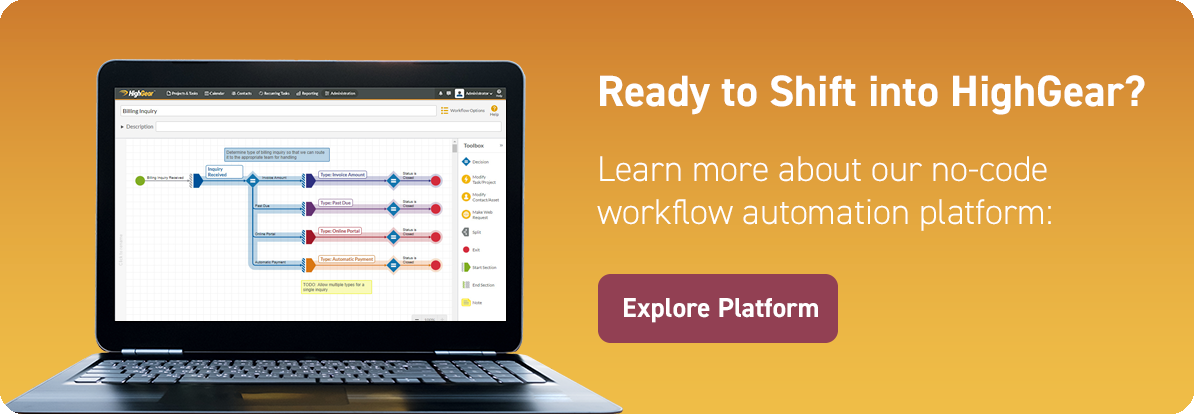Updated December 13, 2023
Organizations everywhere are wrestling with what digital transformation means for their business, racing to improve the customer experience, respond to competitors, and create a culture of innovation that allows them to succeed in their rapidly changing marketplaces.
But what is the best way for business teams and IT teams to work together to deliver on that vision, to rapidly develop and deliver enterprise software solutions to adapt to that change?
Are there Software Solutions that allow business units and IT departments to each focus on their “highest and best use”? Are there different development approaches that allow organizations to deliver software applications faster? Is it possible to distribute the development burden to different departments, while still providing IT with oversight and control?
Low-code vs. No-code
Unlike, low-code workflow software that still requires programming, no-code workflow software allows subject matter experts within individual business units to focus their efforts to design processes, automate workflows and streamline operations, without knowing how to code.
No-code workflow software also helps IT reduce the development backlog, allowing them to focus on security, authentication and integration, instead of conducting discovery, developing prototypes, designing user interfaces, de-bugging code and deploying hard-coded applications.
By allowing business teams and IT teams to focus on their individual strengths, no-code workflow platforms help organizations adapt to changing customer demands, respond to competitive threats and accelerate digital transformation, without needing to wait 6-12 months to develop new workflow applications to address short- and long-term business objectives.
Whereas low-code workflow software allows IT to develop applications faster, these applications are still being primarily coded and developed within the IT department to address the needs of other business units, departments or lines of business, instead of empowering the business units to create these new workflow applications to meet their needs on their own.
Empowering Business Teams
No-code workflow software, on the other hand, allow business analysts within each business unit to leverage their knowledge and area of expertise to use visual, drag-and-drop tools to primarily build the workflow application on their own, with minimal IT involvement to sanction the platform and validate security and governance requirements.
For example, no-code workflow software allows non-technical members of the business team to conduct discovery internally, without the need to burden IT with requirements gathering, thus freeing them to focus upon core IT department priorities, while the business team operates in an IT-sanctioned environment.
In this way, no-code workflow software also minimizes some of the typical cross-department planning and development delays, such as “analysis paralysis” during the scoping, scheduling and approval process that sometimes occurs when trying to achieve stakeholder buy-in.
Instead of drawing their process out on a whiteboard or creating diagrams in Microsoft Visio, no-code workflow software allows non-technical team members to use drag-and-drop tools to visually design their “real world” workflow within the tool itself by modeling and replicating the actual “as-is” state within a digital environment, which accelerates process validation.
Unlike whiteboard drawings or Visio diagrams, however, the no-code workflow software uses these visual workflows to automatically generate the underlying “code” for the working workflow application, allowing the business team to rapidly prototype, publish and deploy these workflow applications into a fully live state, all on their own, without adding to the IT development backlog.
Reducing the IT Burden
Therefore, no-code workflow software significantly speeds up the time it takes to deploy enterprise-grade workflow solutions when and where the business actually needs them, given that the process of discovery, design and deployment remains within the hands of the business unit, without imposing these requirements on the IT department.
No-code workflow software accelerates the delivery of new workflow applications by easing the burden on IT to gather requirements, develop custom software applications and deploy enterprise workflow solutions, by empowering non-technical users, such as business analysts, to build custom workflow applications without needing to write a single line of code.
No-code workflow software creates a “win-win” situation for business teams and IT teams to harness the power of workflow automation for their organization, without the “heavy lift” that is traditionally required from IT to build custom software solutions for internal business teams.
If your organization is interested in learning how no-code workflow software can help your teams design processes, automate workflows and streamline operations, please schedule a demo or contact us today.