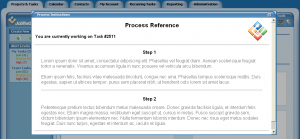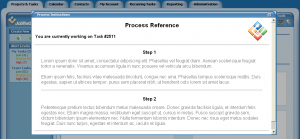What are dynamic links and embedded pages?
Two of the most useful integration features in JobTraQ’s lean BPM software are embedded pages and dynamic links. Embedded pages allow administrators to display a web application inside a task form or contact form. Dynamic links are also placed in a task form, and when a user clicks on one, a web application or web page is loaded in a popup window. Both embedded pages and dynamic links can pass information from the JobTraQ task to the external application, which allows administrators to create very complex and useful interactions between JobTraQ and outside systems.
How to set up a dynamic link or embedded page
Create a new dynamic link or embedded page field:

Next, open its options popup, enter the URL of the web page or application, select the fields to pass in the URL, and save the options:
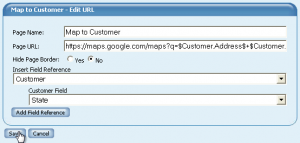
Then, go to the task type page, open the form designer for the task type that should contain the new field(s), add the field(s) to the form and save the task type.
Finally, open a task and click the link or look at the embedded page to verify that it worked:
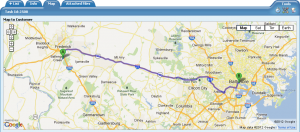
Some Other Examples
Embedded external database lookup


Dynamic link to a printable signoff sheet for a task
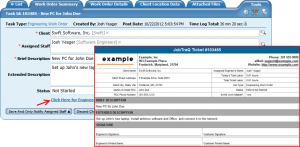
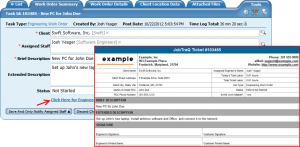
Embedded source code history for a programming task
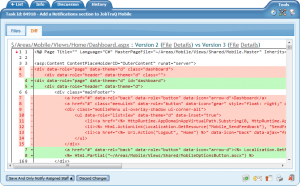
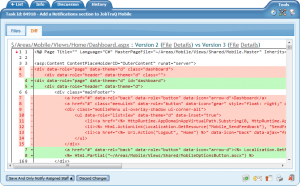
Link to a process reference page with information specific to this task type