JobTraQ® Mobile is an optimized user interface that allows users to access JobTraQ lean BPM software from any supported handheld web browser using a wi-fi or cellular connection. While you can run the full version of JobTraQ from most handheld devices reasonably well, JobTraQ Mobile presents a lightweight and easy to use alternative for on-the-go users who need rapid and secure access to their tasks and projects.
The first screen you will see after you log in to JobTraQ Mobile is the main menu. This screen provides quick access to your project and task list, your upcoming calendar, and the entire JobTraQ contact list. It also has a quick link to a dashboard that lists running timers and recently viewed tasks.
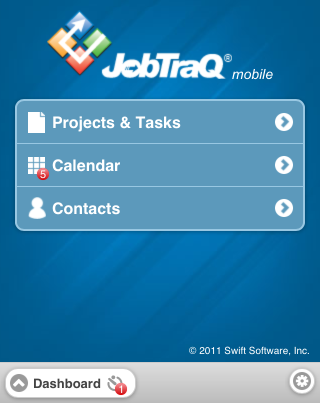
JobTraQ Mobile Main Screen
When you open the task list, it displays a list of your tasks and projects, and you can drill down into projects or open any task or project and edit it.
After you choose a task, you can view and edit any fields that you have permission to access, download attached files, and start and stop timers. All of the fields are optimized for mobile use, with large places to tap, easy-to-read text, and minimal data usage.
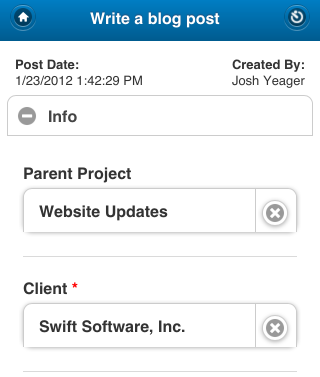
JobTraQ Mobile Edit Task
You can access the time log page from any task or project, any appointment, or from the dashboard list of running timers. It is quick and easy to start a new timer, pause or stop a running timer, and enter comments about your work. You can also edit existing timers if necessary.
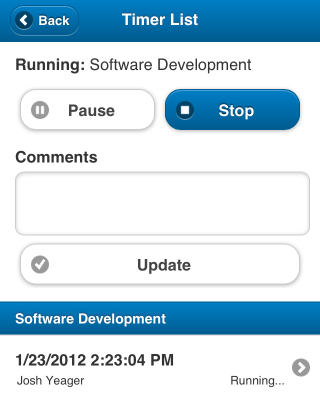
JobTraQ Mobile Time Log
The next item on the main screen is your calendar, or agenda, of upcoming events. JobTraQ Mobile displays the next 30 items on your calendar, sorted by date and time. If you need to look further into the future, you can simply scroll down and load more days.

JobTraQ Mobile Calendar – Upcoming Agenda View
The final JobTraQ Mobile feature is the contact list. You can search by name for any contact in the entire JobTraQ contact list. When you find the person you are looking for, you can open their contact record and get whatever information you need. If your phone supports phone number links, you can even tap on the contact’s phone number and dial them automatically.
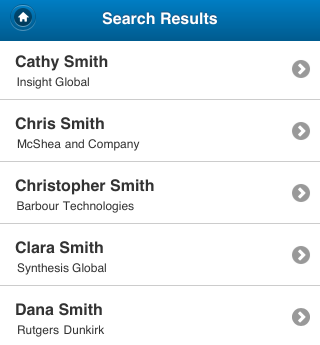
JobTraQ Mobile Contact List – Search Results
We are very excited about this new JobTraQ module, and we plan to continue to improve it in the coming months and years. For more information on JobTraQ Mobile, please contact our sales team or request a demo.
