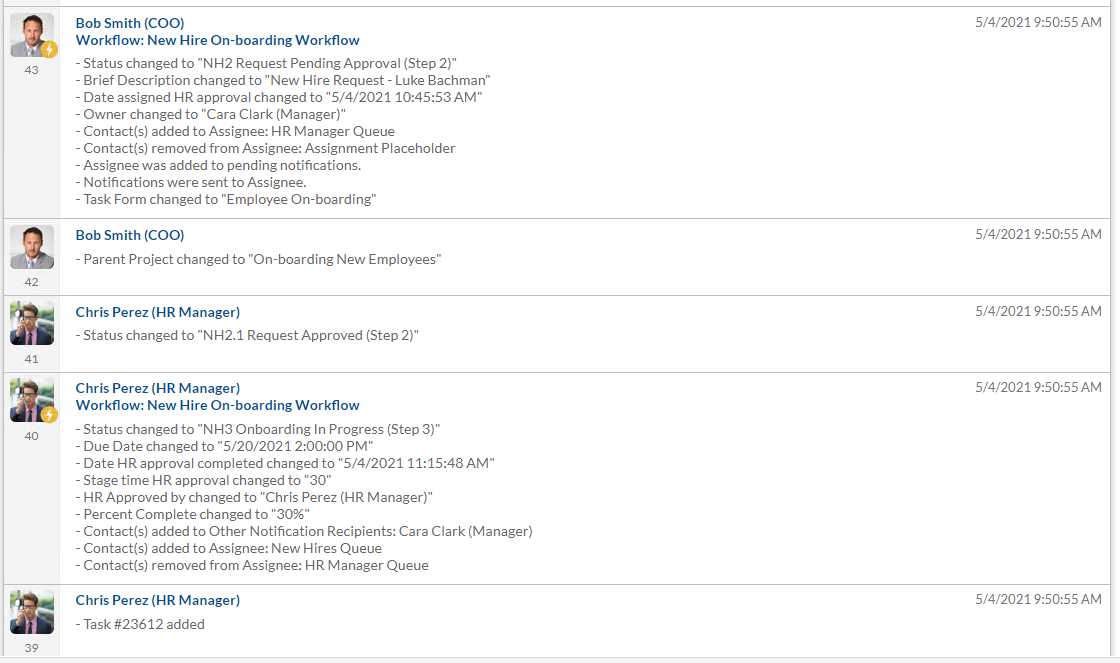John Barr is the HighGear Product and Operational Support Coordinator and a crucial lynch pin for customers transitioning from deployment to operational use of HighGear.
John Barr is the HighGear Product and Operational Support Coordinator and a crucial lynch pin for customers transitioning from deployment to operational use of HighGear.
The Audit Trail feature of our Lean BPM solution makes HighGear an ideal compliance enforcement and management tool, however it is also used to trouble shoot problems encountered, either within the solution or within work output.
An important tool for troubleshooting an issue with a specific task or project is to use the Audit Trail. The Audit Trail contains all of the actions and updates that have been performed on the task by workflow or by a user. Each action is time stamped and includes the fields that were update along with the information that was entered into the field. Also included in the audit trail is information about the notifications and to whom they were sent.
To access the Audit Trail, you will need to open the task and click on the More Options icon in the top right corner of the task – select Audit Trail from the options provided. The audit trail displays four columns to help you understand the data better.
Revision: The revision number of the change. You can use this to refer to a particular set of changes.
Changed By: The user who made the change. This column will also show when workflow makes a change.
Change Date/Time: When the change was made.
Change Summary: What changes were made. This also includes information about the email notifications that were sent. The workflow and changes, e.g. revisions.
Some important questions to ask when looking at the audit trail will help you identify what happened. You can then take this information and compare it to what should have happened.
- Who was working on the task when the issue occurred?
- What changes were made to the task when the issue occurred?
- Where was the task supposed to be when edited by the workflow or by the user?
Finally, all of this information is useful to provide to HighGear Support. A screenshot of the audit trail, along with a description of the issue and the task number will allow the Support team to provide a speedy and accurate description of the problem and solution.