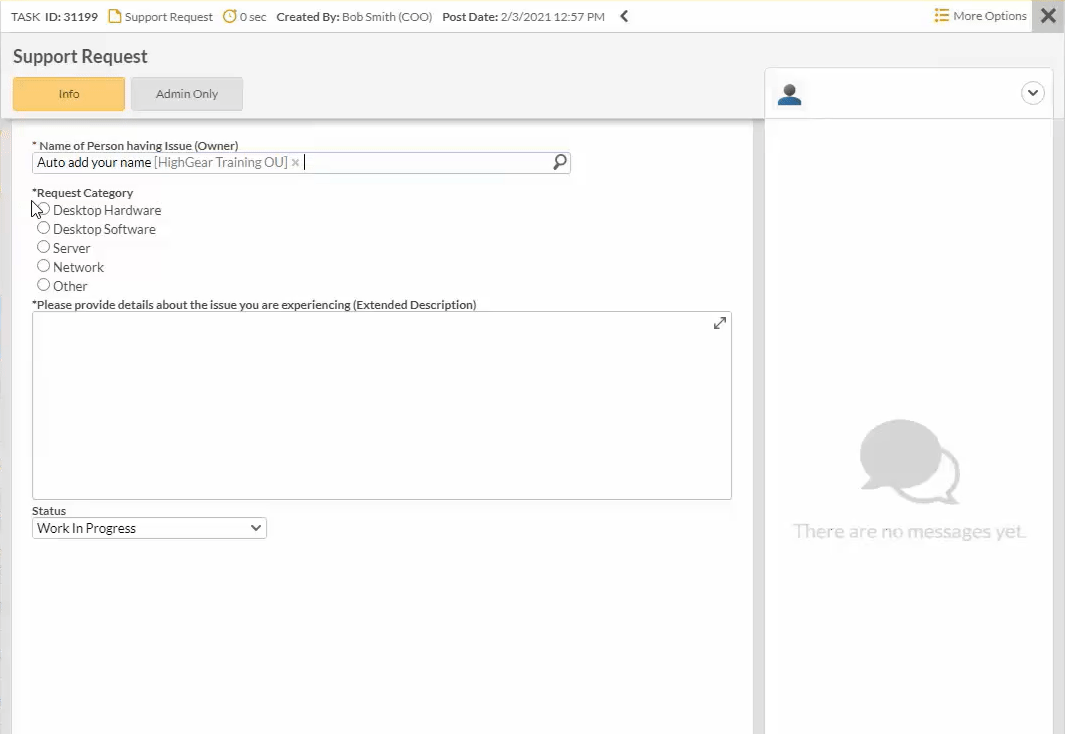HighGear 8.6.2 introduces the much-anticipated dynamic field visibility feature along with a number of helpful enhancements. Dynamic field visibility in task forms enables administrators to configure forms to dynamically show and hide fields based on the values selected in other fields as the user fills out the form. This enables powerful new use cases that provide a simpler, clearer, and more streamlined experience for end users.
- SaaS customers will be automatically upgraded to version 8.6.2 on the following dates:
- Early Access: 10pm on Saturday, February 13th.
- Mainstream: 10pm on Saturday, February 27th.
- The features in version 8.6.2 will be included in the next rollup release for self-hosted customers.
- For support, please contact Support@HighGear.com.
- For additional licenses or services, please contact Sales@HighGear.com.
Dynamic Field Visibility
The new Field Visibility section on the form designer allows administrators to easy create rules that trigger based on a specified condition. Each rule can be configured to show or hide a set of fields on the form when the condition is met. These rules are applied immediately as end users make changes in their tasks.
With this capability, administrators can set up simpler forms for end users that make it clear which fields are relevant in different situations. In some cases, this will also allow administrators to consolidate multiple forms into a single form that changes based on user input. In addition, required fields are only enforced on visible fields enabling administrators to require additional input based on the options a user chooses.
Enhancements
REST API: Advanced Search
The REST API now supports the ability to build advanced search criteria with boolean logic when searching for tasks and contacts. The results of the search can be configured to return just the fields needed.
Workflow Designer: Select Entire Section
The workflow designer now includes a handy new action in the right-click menu for section nodes that selects all the nodes in that section. This makes it easier to copy or rearrange large portions of a workflow.
Process Items Area: Improved Search Behavior
The search box on the process overview page, workflow designer, and form designer has been enhanced to make it easier to find forms, workflows, fields, and statuses. Results now highlight search terms and will include partial matches rather than only including items that match the search term exactly.
“Where Used” Improvement
The “Where Used” dialog for forms fields and statuses now includes links to forms that use them making it easy to see exactly how they are used in forms.
Upcoming System Requirement Changes
User web browser support: Internet Explorer and Edge Legacy will no longer be supported by any HighGear versions released after April 15th 2021.