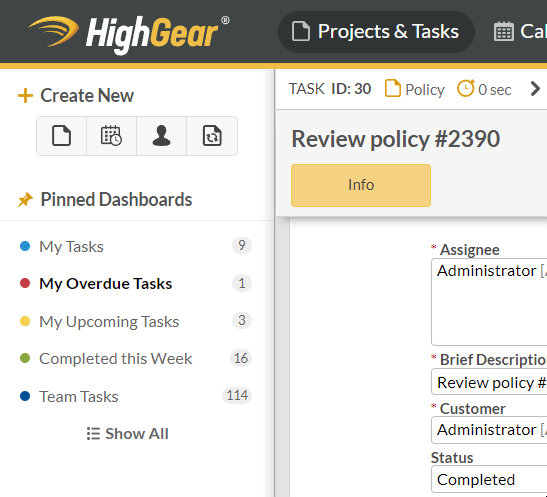HighGear 8.9.2 is an interim release focused on usability enhancements and functional accelerators for end users and administrators.
- SaaS customers will be upgraded to version 8.9.2 on the following dates:
- Early Access: 10 PM ET on Saturday, March 11th
- Mainstream: 10 PM ET on Saturday, March 25th
- The features in version 8.9.2 will be included in the next rollup release for self-hosted customers.
- For support, please contact Support@HighGear.com.
- For additional licenses or services, please contact Sales@HighGear.com.
New Features and Enhancements
New attached file icons
Attached File fields in HighGear now include application-specific icons for most common file types such as images and PDF, Word and Excel documents.
Attached files can now be previewed in-browser
Users can now open PDF or image files in a new browser tab using the right-click menu or the Ctrl-click browser shortcut. This experience is quicker and easier than downloading the files and then opening them in a separate program.
New dashboard animations highlight upward or downward changes
When any user saves a task or project in a way that causes the number of items in a pinned dashboard list to change, a quick animation in the sidebar highlights the dashboards that were affected and shows the direction of the change.
Updates to Zapier’s interface with HighGear
The HighGear Zapier connector has been updated to read data from any field sent by a HighGear workflow web request. This change makes it easier to read data from HighGear in Zapier, and enables a HighGear administrator to use Zapier’s free tier to make single-step actions that respond to triggers designed within a HighGear workflow.
New catch-all workflow event
Workflow decision node criteria can now be configured to match when any field on a record is changed. Previously administrators would have to list all possible fields that a user could change. This new catch-all criteria makes certain change-based workflow use cases much easier to set up and maintain.
The All Processes page now shows contributors for each process
User and permission groups that have been granted the right to contribute to the design of a specific process now have their avatars displayed on the process cards, making it easier to quickly identify who has permission to manage any specific process in the system.
Contact avatars are displayed in more places in the administration interface
To make it easier to identify users and groups at a glance, contact avatars are now displayed in several administrator interfaces such as in permission dialogs and the license page.
The license utilization report can be downloaded as a CSV file
The detailed report on the licensing page can now be downloaded to a CSV file and opened in Excel or other spreadsheet software.
Better keyboard focus management for workflow and batch edit
The workflow designer and batch edit interface have been improved to intuitively move the keyboard focus to make setting up criteria and actions much faster.
Upcoming Integration Support Changes
As previously announced, this is the last release that will support the HighGear SOAP API. Starting in the next release, all integrations must use the HighGear REST API.