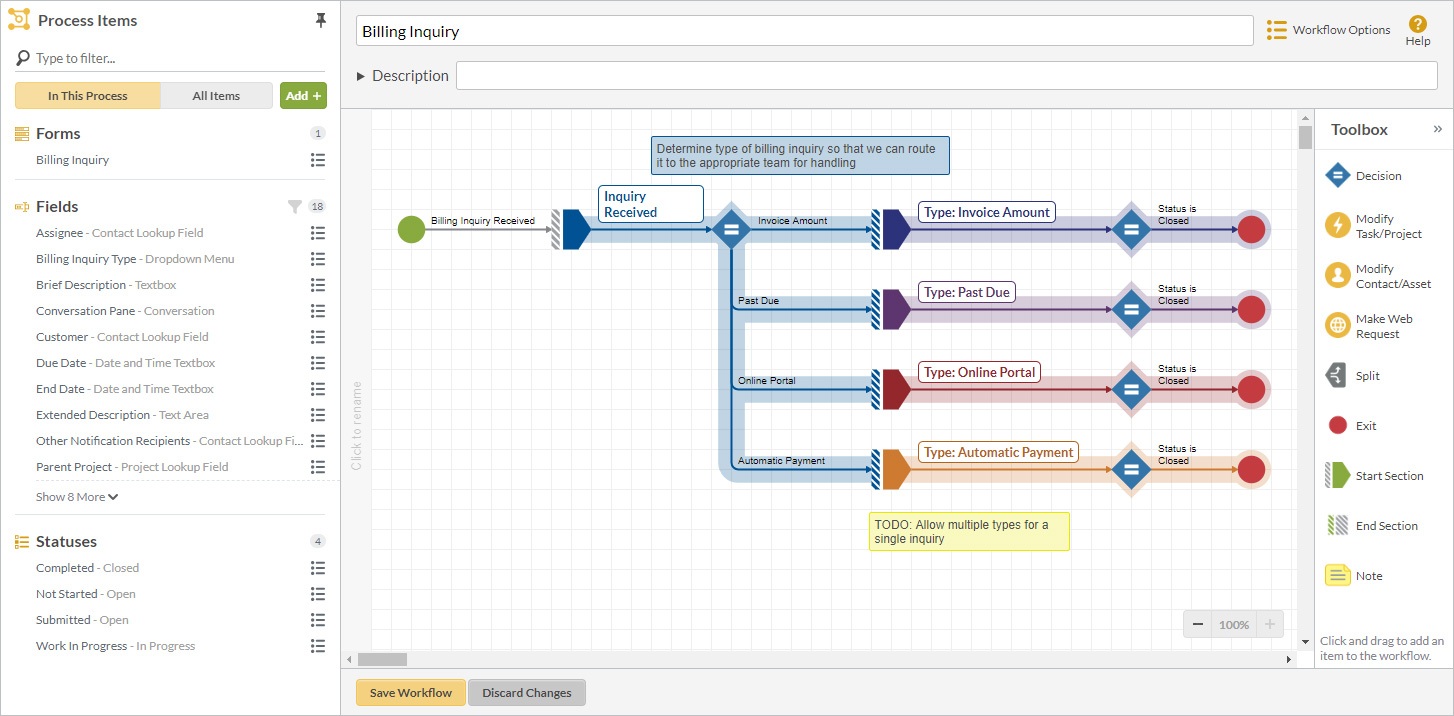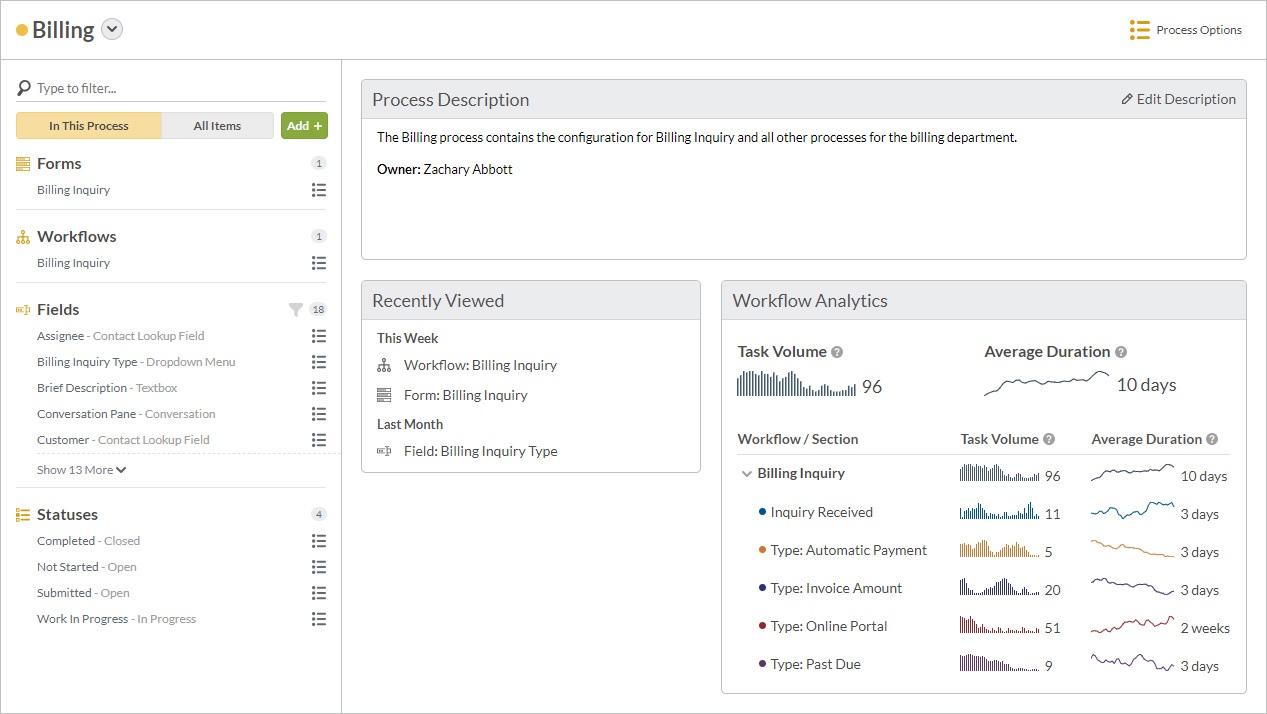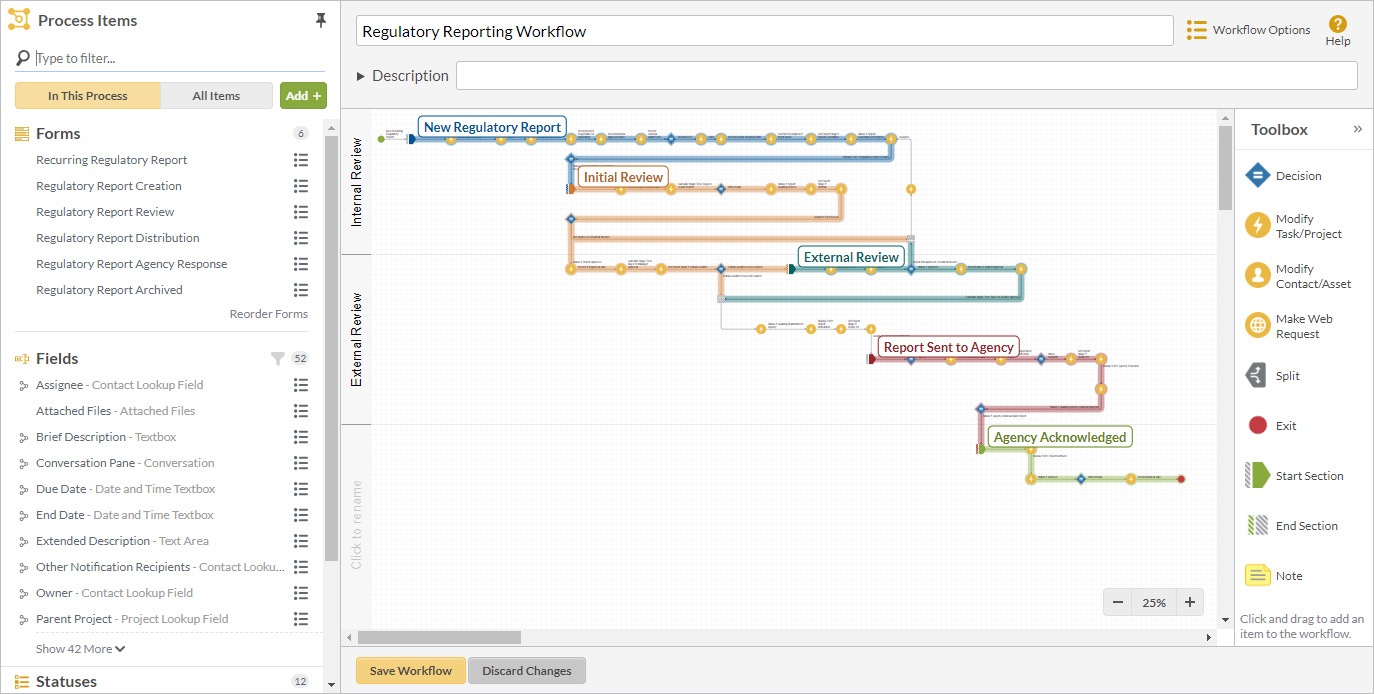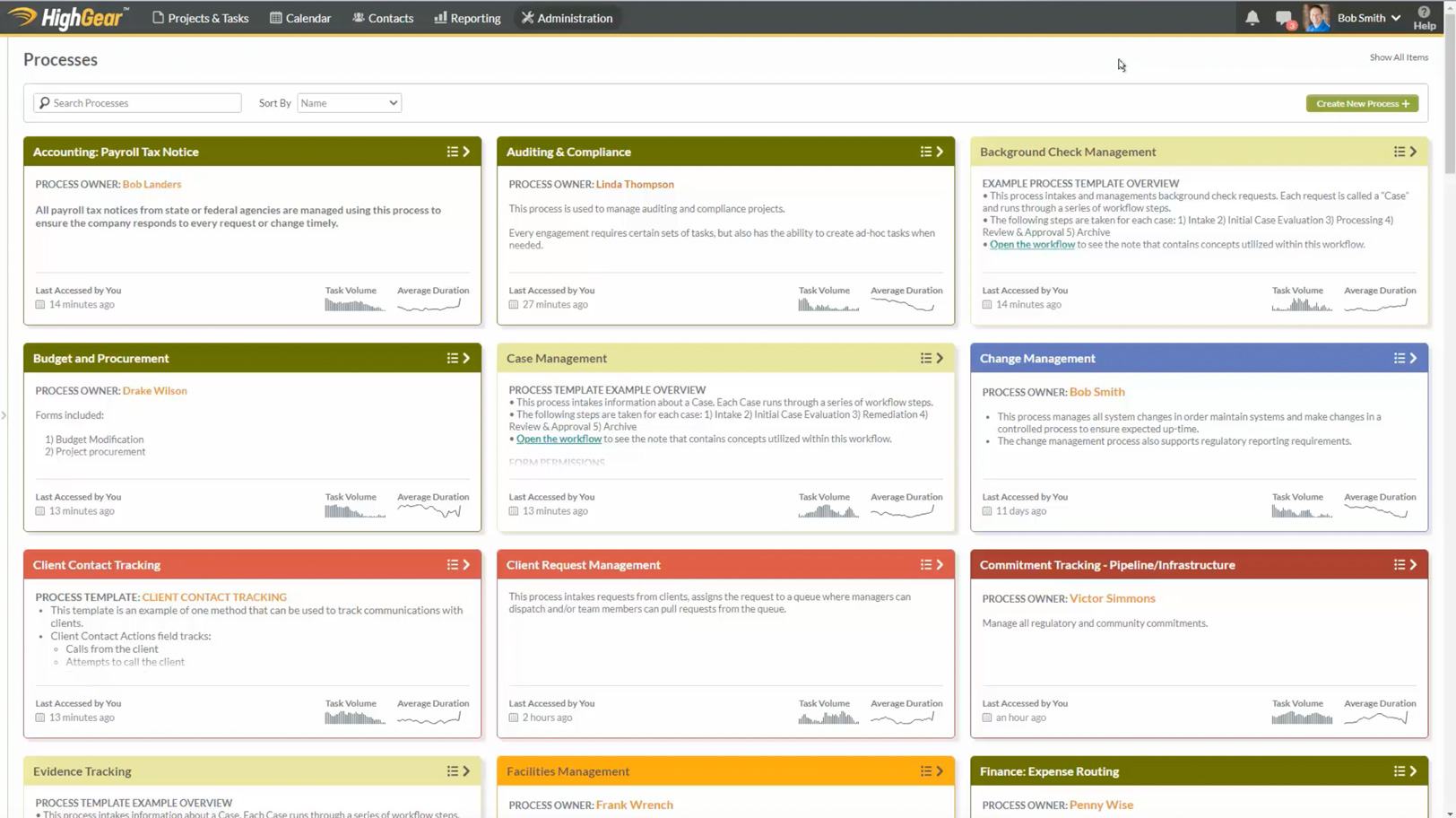In celebration of the 15th anniversary of Swift Software, the Lean BPM and enterprise task management software that our customers have come to know and love as JobTraQ will shift into HighGear.
Not only are we re-branding and changing the name of the company moving forward, but we’ve been hard at work revolutionizing, streamlining and upgrading our platform to bring you the most powerful release of our no-code workflow platform to date to reflect these significant enhancements and continue to deliver on our promise to help customers streamline operations and achieve digital transformation.
We are excited to get out from under the hood and welcome you to experience all the new workflow, reporting and analytics upgrades that will make your job easier and to celebrate our vision for HighGear’s promising future to allow our customers to design and deploy powerful line-of-business applications for their departments in record time.
Introducing HighGear 8 – The Only Way to Workflow
HighGear 8 makes it easier than ever before for business analysts to rapidly build powerful workflows and gain unprecedented insight into their organization’s processes. New features such as Workflow Sections and Notes enable administrators to better organize and annotate their workflows, making it easier for non-technical users to quickly understand the major stages of a workflow. Active Item Counts and the Workflow Analytics widget display live progress and performance data as tasks and projects flow through the various workflows in a business process.
Other enhancements including Draft Workflows, Copy Workflows and Zooming and Panning allow administrators to build workflows with greater speed. This release also includes brand new videos in the help documentation to help new and experienced users take greater advantage of the powerful features in HighGear. Together, these features and enhancements empower HighGear administrators to develop workflows faster than ever before and allow the organization to achieve new levels of visibility into their process.
- To upgrade JobTraQ to HighGear 8, simply download the installer and run it on the server as usual.
- Self-hosted customers with an active maintenance agreement can immediately download the self-installing upgrade from the HighGear customer portal.
- SaaS customers will be automatically upgraded at 10pm on Saturday, October 13th. If you have any questions please contact support@HighGear.com.
- For support, please contact support@HighGear.com.
- For additional licenses or services, please contact sales@HighGear.com.
Workflow Organization and Annotation Features
Workflow Sections: Administrators can now create color-coded sections in their workflows enabling them to highlight, label and quickly monitor the performance within different parts or stages of a workflow. Sections make it much easier to describe how a workflow functions at a high level, with intuitive visual representation.
Workflow Notes: In addition to sections, notes can now be added to a workflow chart and given a color. With notes, administrators can annotate how the different parts of a workflow function and use them to keep track of future changes that they want to make.
Active Item Counts: A new option in the visual workflow designer allows administrators to display the number of tasks and projects that are waiting at each node. In addition, administrators can open a list of the tasks and projects that are waiting at a node. These new features provide detailed visibility into how a workflow is functioning and makes process analysis and troubleshooting much easier.
Workflow Analytics Widget: The Process Overview page now includes a widget that displays information about the tasks and projects in each workflow in the process. Sparklines show trends for how many tasks are in each workflow and how long they’ve been active. Once Workflow Sections have been added to a workflow, the user can also see analytics for each section in the workflow.
Improved Workflow Designer Experience
Draft Workflows: New workflows can now be saved as a draft even if there are errors. This allows multiple administrators to collaborate on a draft workflow until it is ready to be published.
Copy and Paste Between Workflows: Administrators can now copy and paste nodes and lines (or groups of nodes and lines) between different workflows.
Copy an Entire Workflow: Administrators can now duplicate an entire workflow to use as a starting point for another workflow.
Zooming and Panning in the Designer: Administrators can now easily zoom in and out and pan using the keyboard and mouse while designing or viewing a workflow. These features provide much smoother navigation in larger workflows, and when combined with the new Workflow Sections feature, provide an intuitive way to visualize a more complex workflow at a high-level.
Export to PDF for Printing: Workflow flowcharts can now be exported to PDF from the designer for sharing, training or printing.
Significantly Faster Load Times: Large workflows load significantly faster in HighGear 8, so administrators can get to work quickly.
Workflow Edit Lock: The Process Overview page now clearly shows when another administrator is editing a workflow. The workflow designer also enforces that only one administrator can edit a workflow at a time. This will prevent work from being overwritten.
Other Workflow Enhancements:
- Workflow entry can now be disabled by the administrator to prevent new tasks and projects from entering a workflow when it is being phased out or is under maintenance.
- Errors and warnings will now update as changes are made so that mistakes can be caught earlier.
- Workflows can now use Status Type (Open, In Progress or Closed) when making decisions to match any status of a specific type.
- Automatic line routing has been improved to reduce the cases where nodes must be manually repositioned.
- Improved node collision detection makes it much easier to move large selections of nodes.
- When viewing a read-only workflow it is now more obvious that the workflow cannot be edited.
QuickStart Template Library
Installable Process Templates: Our new library of process templates helps administrators start building new processes more quickly. Administrators can access these templates by logging in to HighGear University.
Other Administration Improvements
Form Tab Copy/Paste: Administrators can now copy a tab from a form and paste it into another form.
Process Colors: Administrators can now organize their processes by giving them a color.
New Videos in Help
HighGear’s detailed help documentation now include videos to help get new users started, and to rapidly increase user proficiency. The videos contain useful examples to help users understand the main concepts in HighGear and how to use them together. Administrators can also use these new videos to understand how to better use the many powerful administration features in HighGear.
End User Improvements
Export List to CSV: Users can now export a Task, Contact or Recurring Template list to CSV directly from the associated list page so that the data can be exported for use in another system or viewed in common spreadsheet software like Excel.
Other List Page Enhancements:
- The list column header now remains visible even when a user scrolls down within a long list.
- When adding a column to a list, the user can now type the name of the field to find it quickly.
- For recurring task templates, the Show on Task List Offset can now be added as a column on the list page.
Updated System Requirements
HighGear 8 requires .NET Framework 4.7.1 or later.
Previous versions required .NET Framework 4.6.2 or later. To boost performance and increase security, HighGear 8 requires .NET Framework 4.7.1 or later.