Swift Software announces the release of JobTraQ version X6.0 with our new visual process designer and enhanced workflow system. The process designer is powerful yet exceptionally easy to learn and use, and the visual design capability makes workflow processes practically self-documenting. Maintenance and process improvement are significantly easier because process flow is represented visually and explicitly controlled. New advanced workflow features like parallel processes and global conditional actions streamline implementation for complex business processes. Time-based escalation enables entirely new types of workflow, like SLA monitoring, escalation, and contract compliance. Finally, the new workflow engine provides significant improvements in reliability and performance. To learn more about this software, check out our Visual Workflow Designer to learn more about our visual workflow system.
Self-hosted customers with an active maintenance agreement can immediately download the self-installing upgrade from the JobTraQ customer portal. SaaS customers may contact support@JobTraq.com to request the upgrade, or simply wait for us to contact you.
To read complete release notes for all current and previous versions, visit our release notes page.
For support, please contact support@JobTraQ.com. For additional licenses or services, please contact sales@JobTraQ.com.
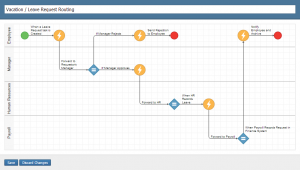
Software Features
Visual Workflow System
- Easy-to-use visual designer saves time and simplifies process development
- Defined process flow increases predictability and eases troubleshooting
- Workflow logs make it easy to monitor how each task is flowing through the system
- Global conditional actions allow global work rules to be automated
- Parallel process support allows complex business processes to be clearly modeled and maintained
Time-Based Escalation: The new workflow system also includes time-based escalation features. These allow process designers to define workflow processes that move on if a step is not performed within a specified time, or to delay a stage in the process by a defined period of time.
Multi-Field Selection in Task Type Form Designer: The task type form designer allows administrators to select multiple fields to move or remove from the form.
Internet Explorer 10 Support: Internet Explorer 10 is now fully supported.
BPM Software Enhancements
- Incoming Email Rules now support the IMAP protocol.
- Significantly faster performance when viewing the audit trail page on large databases.
- New web service API methods to assign contacts to permission groups, get task type info by name, read from environment variables, and open multiple tasks by ID.
- Web service API performance improvements in the GetAllTaskTypes() and DownloadAttachedFile() methods.
- If a user edits a task in the task list and then immediately tries to open it, JobTraQ will wait until their changes are saved.
