End of Support Timeline Announced for Legacy Workflow
The new JobTraQ X7.0 release is a significant leap forward specifically designed to make your JobTraQ system easier and faster to use. Based on extensive research and analysis of end user and administrator behaviors at a variety of customers, JobTraQ X7 is focused on easy adoption by new users, higher productivity for experienced users, and a smoother learning curve for everyone.
Self-hosted customers with an active maintenance agreement can immediately download the self-installing upgrade from the JobTraQ customer portal.
SaaS customers may contact support@highgear.everclearmarketing.com to request the upgrade, or simply wait for us to contact you.
To read complete release notes for all current and previous versions of JobTraQ workflow software by Swift Software, please visit our release notes page.
For support, please contact support@JobTraQ.com.
For additional licenses or services, please contact sales@JobTraQ.com.
User Experience Improvements
The most obvious change is the overall web style, which has been modernized to make text clearer to read. Visual elements such as icons, buttons, and menus also follow a unified style throughout the interface. This makes JobTraQ easier to learn for new users, and more enjoyable for everyone.
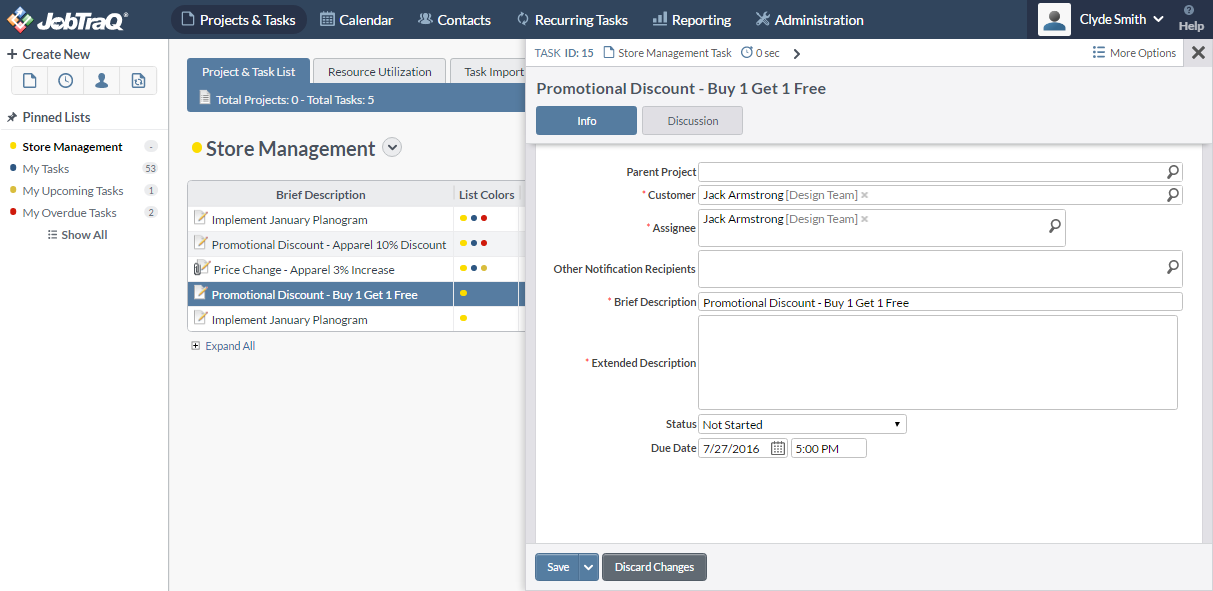
In addition, there are three powerful new features that will make managing your tasks easier:
Record Panes: Loading a task from the task list now opens in a pane rather than a separate page. You’ll be able to open a task, save it, and be right back where you left off in the list. This makes it easy to switch between multiple tasks quickly to find the one you’re looking for. This change allows users to process tasks and find data much faster and without losing their train of thought.
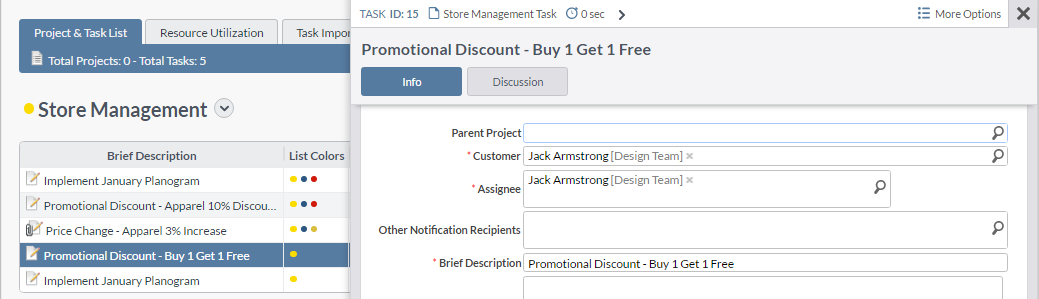
Pinned Lists and Counts: JobTraQ X7 allows you to pin the lists you frequently access to your sidebar. They will remain there so that you can quickly go to those lists from any page in JobTraQ. In addition, every pinned list shows the count of tasks in that list. The list counts will quickly show you which lists most need your attention.
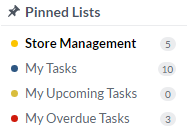
Color Indicators: The new Indicators column, which is available to be added to any task list, will show you colored indicators for each lists the task is on, such as when a task is upcoming or overdue. This new column also provides a way to navigate to those lists when you hover on a row.
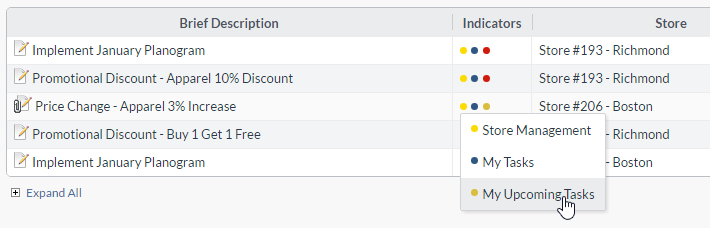
Other Features
- When each user logs in for the first time after the upgrade to JobTraQ X7, they will see a one-time Welcome to X7 screen that explains the new changes and provides details about how to use the new features.
- Many actions and options that were scattered around the screen have moved into standardized “More Options” menus near the top-right corner.
- To reduce the need to scroll, the Save and Discard buttons are always visible in a footer at the bottom of the screen.
- Contacts, recurring tasks, and appointments also load in panes, like tasks and projects do.
Performance Improvements
JobTraQ X7 significantly improves the performance of the task list, maintaining consistently fast search times even under heavy user load. We measured X7’s performance with tests that simulated 500 users on moderate server hardware. Our tests showed that 50% of all task list searches now finish in less than 1.1 seconds, 90% finished in less than 3.8 seconds, and 99.7% finished in less than 10 seconds. This represents an improvement of 20-50% over the already excellent performance of JobTraQ X6.5.1.
Enhancements
- The Alert Levels widget in the sidebar has been removed. In its place are default lists that can be pinned to the same location in the sidebar. These lists can be customized by admins and users, and are much more flexible than the old Alert Levels lists.
- Config Sync export is now more fine-grained and doesn’t require you to always export an OU.
- Where Used now reports uses of objects in Incoming Email Rules, Workflow Processes, and Conditional Actions.
- You can click on workflow processes in the where used list and it will take you to the specific node that used the object.
- The date and date/time controls are streamlined and have improved keyboard shortcuts.
- The project hierarchy is displayed when printing the task list.
Updated System Requirements
JobTraQ X7.0 requires Internet Explorer 9 or later
JobTraQ now requires Internet Explorer 9 or later. This change will allow us to take advantage of new technologies to significantly improve the performance and power of the JobTraQ user interface.
JobTraQ X7.0 supports the following list of web browsers:
- Internet Explorer 9+
- Firefox 38+
- Chrome 32+
- Safari 6+
- Microsoft Edge 25+
JobTraQ X7.0 requires SQL Server 2008 or later
Previous versions of JobTraQ required Microsoft SQL Server 2005 or later. Microsoft ended SQL Server 2005 extended support in 2016. JobTraQ now requires SQL Server 2008 or later.
Legacy Workflow Engine Support Will End on December 1, 2016
Based on customer feedback, we extended support for the legacy workflow engine to give our legacy workflow customers additional time to convert to the visual workflow system. This extended support period will end on December 1, 2016. The next JobTraQ release after that date will be unable to upgrade JobTraQ servers that still have legacy workflow rules.
We strongly encourage all customers to convert to the new visual workflow system. It offers date triggers, email notification control, workflow actions that call out to external systems, and enhanced performance. We have also found that ongoing process maintenance and enhancements are an order of magnitude easier to plan and implement, and new staff learn the system quicker and retain their training longer.
