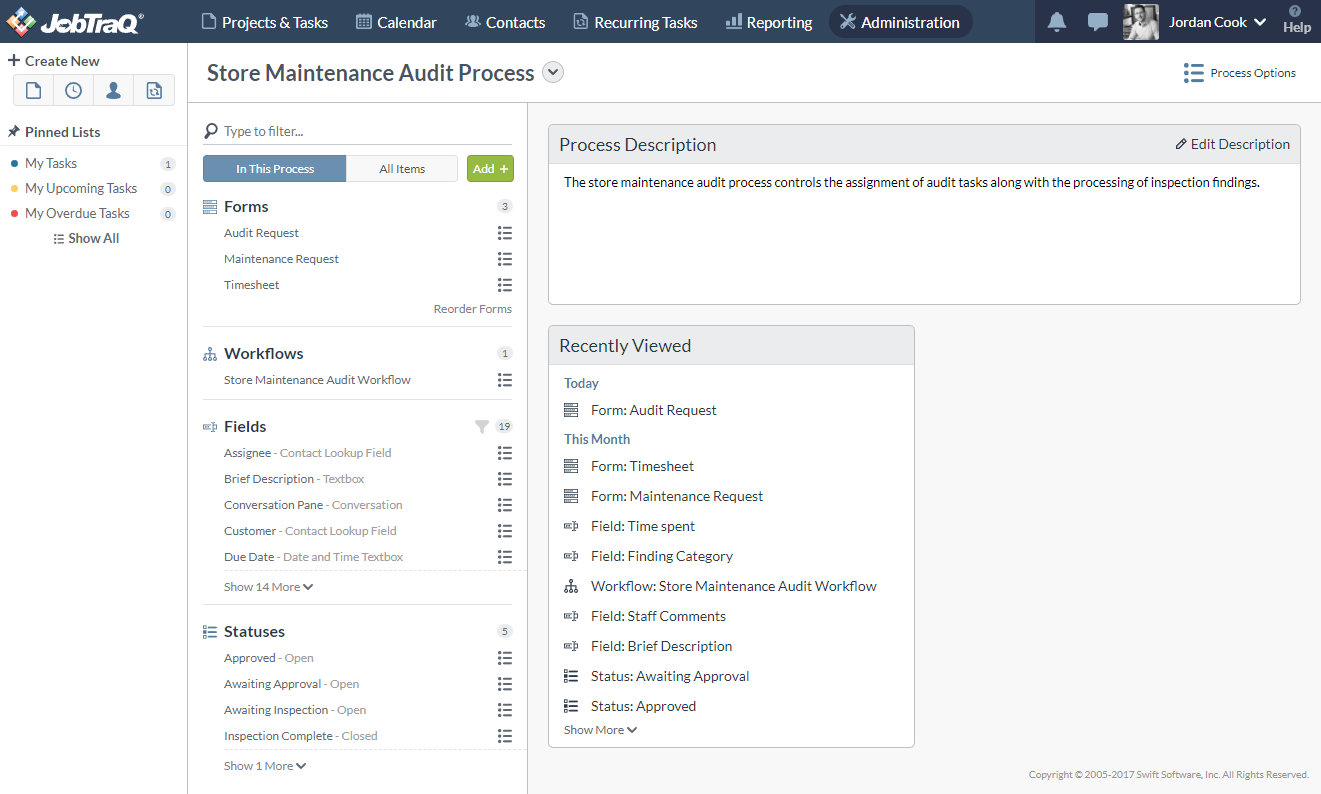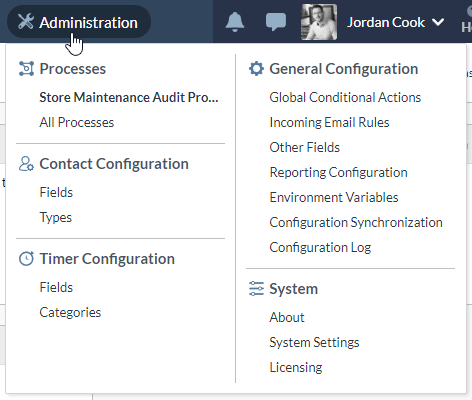JobTraQ version X7.0 launched a series of significant usability improvements and features for users who work on tasks, contacts, and recurring tasks. Version X7.5 will start to bring that same level of improvement to JobTraQ administrators. This includes a redesigned administration workspace that makes it easier for new and experienced administrators to build and modify their business processes. The new interface makes it easier to organize the parts that make up a business process and streamlines many common activities that administrators perform every day while managing their JobTraQ system.
Upgrade Support: Released along with JobTraQ X7.5, there is a new library of how-to videos that will aid in becoming familiar with the new interface. Click here to access the video library. There will also be two virtual open-door support sessions so that the JobTraQ Team can answer any questions about the upgrade and provide advice on how to best use the new features in version X7.5. Click here to learn how you can participate.
Self-hosted customers with an active maintenance agreement can immediately download the self-installing upgrade from the JobTraQ customer portal.
SaaS customers will be automatically upgraded at 10pm on Saturday, Sep 30th. If you have any questions please contact support@JobTraQ.com.
To read complete release notes for all current and previous versions of JobTraQ workflow software by Swift Software, please visit our release notes page.
For support, please contact support@JobTraQ.com.
For additional licenses or services, please contact sales@JobTraQ.com.
New Process Overview Interface
Processes: Processes are the new container for all the parts of a business process in JobTraQ, including forms, workflows, fields, and statuses. All the items used within a process are displayed together on the new Process Overview page. As new items are created, they’re automatically added to the process they were created under. This unified view of a process and all of its parts makes it easier to understand how the different parts work together, and reduces the need to move back and forth between different pages to make changes.
Processes replace the old Process Category feature. All process categories will be converted to new processes during the X7.5 upgrade.
Easier to find and configure items: The new Process Overview page includes new features that allow administrators to search for items by name and fields by type. In addition, the new Recently Viewed feature allows administrators to quickly find the items they are working on. Once an item is located, it is easy to access all of its configuration options via the More Options menu.
Easier to create new items: The universal Add button on the Process Overview page allows administrators to create a new form, workflow, field, or status from a single place. In addition, administrators can now create fields from the Form Designer and immediately position them on the form.
Easier navigation: In addition to the new process overview interface, the Administration section has an efficient new navigation menu. This makes it much faster to navigate between the main areas of the Administration section of JobTraQ.
Other Features and Enhancements
Textbox Input Formatting: Administrators can now supply an optional input format that restricts the types of values that a user can enter in Textbox fields. As the user types in the textbox, the text entry is automatically formatted based on the field’s specification. The user’s input is also validated before the record is saved to ensure that the value matches the format. This can be useful for data values that follow a consistent format such as ISBN numbers, barcodes, or IP addresses.
Password Expiration Warnings: JobTraQ will now notify users when their password is set to expire in the next 5 days. This gives users an opportunity to change their password before their password expires.
New Security Features: JobTraQ now supports authentication with CAC smart card. JobTraQ also now supports the FIPS 140 validation settings in Windows Server.
Upcoming System Requirement Changes
JobTraQ will require Microsoft .NET 4.7 in JobTraQ X7.7 which will be released around the start of the second quarter of 2018.