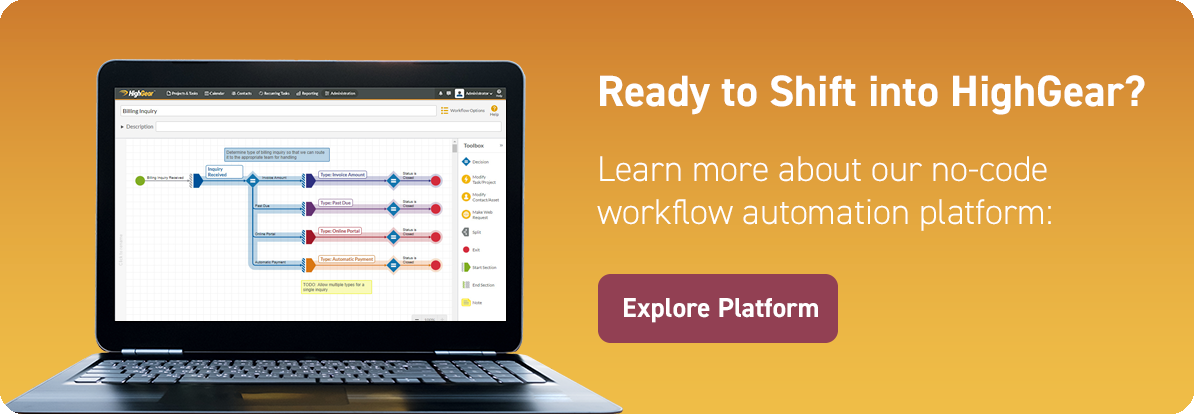Workflow is an abstract representation of how work moves through an organization, across departments or from team member to team member. It can also be defined by a sequence of actions and controls that route tasks and artifacts through business processes. Companies across different industries have unique sets of processes that are carried out on a daily basis. Workflow systems ensure that work and data are consistently processed according to predefined business rules, and many provide automation capability – for routine tasks and other workflow components. Exception reporting and escalation functionality is also available and key to building value in managing workflows.
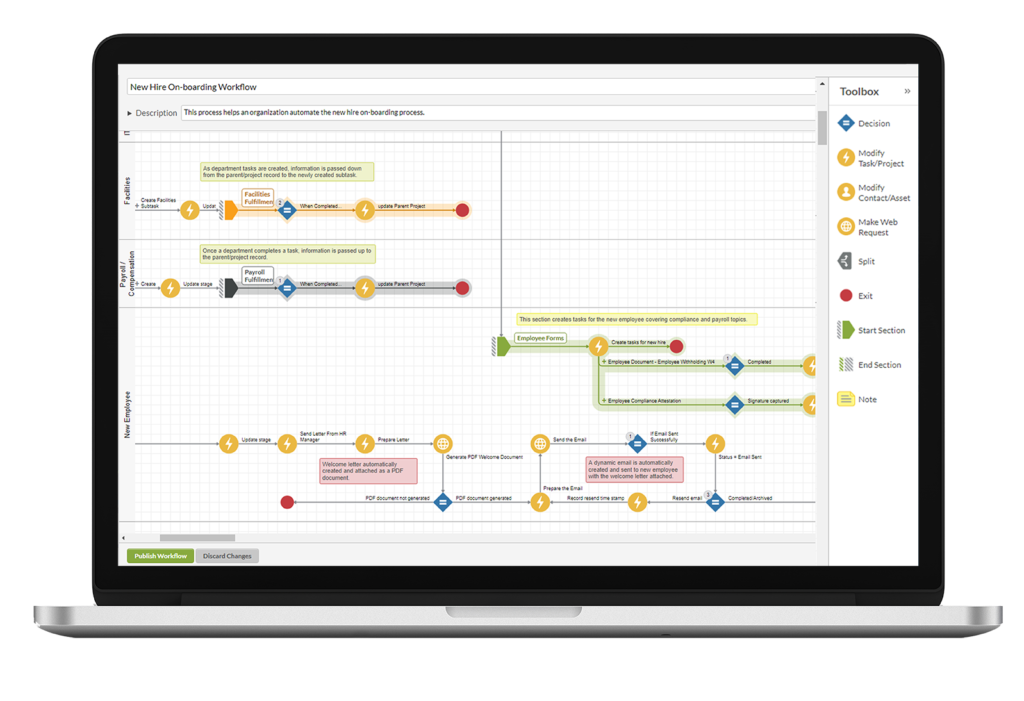
What is Workflow Software?
Workflow software is a category of solutions that support the configuration and orchestration of distinct business behaviors and actions that make up workflows and processes. Each workflow represents a series of steps, decisions, and the overall sequence of tasks that needs to be carried out in a specific order by one or more employees or departments to complete a business process.
Why is Workflow Management Important for Businesses?
The precise and repeatable execution of internal processes is vital to the growth of any company, no matter the industry. This is especially important for companies who need to report and adhere to regulation and have in-depth compliance requirements. Whether your organization needs to report to external governing bodies or not, business workflow management software systemizes activities, provides visibility across teams and provides the kind of control and insights that only workflow automation tools can offer. Workflow software reduces errors while streamlining a business and decreasing time spent on repetitive tasks. McKinsey Digital stated that up to 30% of worker time could be saved by automation, allowing reduced manual data entry and pursuit of important decision-making activities.
Automated workflows allow staff to do higher-level work, freeing up manager time for strategic thinking and doing, while improving a team’s productivity and a company’s overall efficiency.
How to Choose the Best Workflow Management Software
Automation, real-time reporting, task forms, a task management platform, and analytics are all important features to improve a company’s workflow. Here are 6 key features to look for in the right business workflow software solution:
1. Helps You Run on Autopilot
The right workflow tool should allow you to:
- Map all of your processes, from the simplest to the most complex involving hundreds of people across multiple teams, departments, offices and locations.
- Align with the way your team works now, so there’s no need to make drastic changes to existing business processes – other than those that will optimize the business.
- Define rules, assign actions to team members, set triggers based on the individual’s actions, and receive pertinent notifications.
- Keep work from being overlooked and ensures visibility into each team member’s tasks.
Find out more about Workflow Automation here: https://www.highgear.com/blog/what-is-workflow-automation-and-why-do-you-need-it/
2. Provides Real-Time Reporting
With so many business processes running, real-time reporting is essential to keep track of important metrics and goals. Be sure to look for tools that can provide:
- An activity stream in your workflow software that provides operations leaders and managers enough visibility to be comfortable with project and work progress. This can be achieved by seeing which tasks and activities are approaching due dates and whether or not things are on track to meet deadlines.
- Custom real-time dashboards that include charts comparing data, analyzing trends, and determining ROI, productivity, and profitability to make managers’ jobs easier.
- An unchangeable or irrefutable audit trail in your workflow software that is secure and always “on” allowing you to adhere to your company’s quality and compliance standards and meet your industry’s regulatory requirements
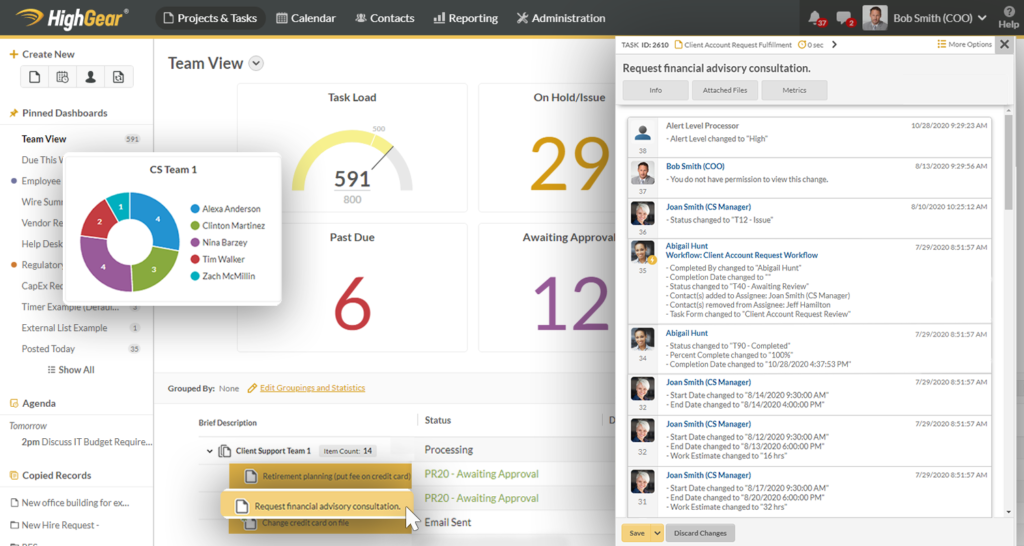
3. Utilizes Highly Flexible Forms to Capture Data
Forms are often a part of complex workflows and processes as they provide a convenient way to capture data and artifacts from platform users, teams, and other internal and external stakeholders. Because forms are a critical foundation to the successful execution of workflows, it’s essential to have:
A drag-and-drop form builder in your workflow software that is as easy to customize as it is deploy. Look for a tool that lets users easily configure the form’s appearance, select the right data fields, and put questions in their correct order of importance.
- Custom tabs are also an essential part of a robust form builder. This helps organize the display of fields and record types your users will access when assigning, managing and creating tasks.
- External form building capability that features an additional layer of security such as HighGear’s HSAFE functionality. HSAFE was specifically designed to ensure that no 3rd-party form users are coming into your secure environment through your main firewall. Instead, with just a few clicks your administrators can quickly publish an internal form to HighGear’s HSAFE component. Users’ transactions are then processed via an external component that securely uses an api proxy.

4. Allows You to Assign and Manage Tasks Quickly and Easily
- It is essential for your business workflow management tool to add participants into workflows by assigning individual tasks with associated due dates and then being able to track progress toward timely completion.
- Reduce the risk of miscommunication and put importance to top priority tasks by creating queues of tasks for each team or individual, with email notifications related to each task affirming when one has been assigned or alerting when one is overdue.
- Save time by creating automation rules for recurring tasks.
5. Offers Full Visibility into Your Data and Analytics
- Easily view the number of tasks or projects being worked on and how long they have been active. See who is doing what, how long it takes to complete the tasks on average, and analyze trouble spots so that you can relieve bottlenecks.
- In-depth knowledge from visual dashboards helps leaders optimize the processes.
Custom Workflows for Your Business
Businesses often have unique needs that off-the-shelf workflow management tools cannot meet. Industry demographics, a company’s size, and even a business’s product offering affect each organization’s distinct workflow and process requirements. Therefore, having the ability to create custom workflows is essential. With the ability to customize, businesses can define precisely how tasks should be completed, ensuring that all requirements are met.
Workflow management tools should also provide the ability to seamlessly integrate with other business applications. Gone are the days when individual software solutions stand alone especially in enterprise companies.
What Is an Example of a Workflow?
A good example of a workflow is the onboarding of a new employee at a company.
- The first step in the workflow might be to create an employee file, which would include information such as the employee’s name, job title, address, and contact information.
- The next step in the employee onboarding workflow may involve sending a welcome email, setting up access to company systems, and assigning a mentor or supervisor.
- Creating a training plan for the employee could be yet another next step in the workflow.
- The final step might be to schedule a meeting with the employee’s manager to discuss expectations and to set goals.
The different departments involved in an onboarding workflow , such as HR, IT, and Accounting, would need to coordinate their activities and tasks to ensure that everything is completed smoothly.
Workflow management software can be used to automate tasks and activities and make a business more efficient. The software can send automatic notifications to the different departments involved in any given workflow and track a new employee’s progress through the different steps. This can help ensure that the onboarding activities are completed on time and that everyone involved is aware of their responsibilities.
Onboarding an employee is just one example of a workflow that could be automated using workflow management software. More complex workflows may involve multiple tasks, conditions, and triggers and with the right solution, most of the heavy lifting is done by the tools pre-built functionality. On the front-end the customization is done through a set of configuration tools that are easy to use but powerful enough to handle rigorous and complex environments. The best workplace management software should be scalable and flexible enough to accommodate any type of workflow.
Types of Workflow
Workflows come in all shapes and sizes, but they can generally be classified into three broad categories: process workflow, case workflow, and project workflow.
Process Workflow
A process workflow is a type of workflow that focuses on the execution of a series of activities or tasks to complete a business process. Typically process workflows follow a predetermined path or sequence of activities, and they are triggered by the completion of the preceding activity. For example, a process workflow might be used to track the progress of an order as it moves through various stages of production.
Case Workflow
A case workflow is a type of workflow that focuses on handling individual cases or requests.
Unlike process workflows, the path of a case workflow can be variable based on the specific needs of each case. For instance, in an insurance claim scenario, a case workflow might need to take different steps depending on the type of claim being filed.
Project Workflow
A project workflow is a type of workflow that focuses on the coordination and execution of a series of activities or tasks to complete a project. Typically project workflows involve multiple individuals and teams working together to complete a set of interrelated tasks. In this case, a project workflow might be used to track the progress of a construction project from initial planning through to completion.
Key Workflow Components
Workflows are a series of steps or components that complete a task. The three key components of any workflow are inputs, transformation, and outputs.
Inputs
The inputs to a workflow are the data or information required for the workflow to run. For example, in an insurance claim scenario, the input data might include the policyholder’s personal information, the details of the incident, and any supporting documentation.
Transformation
The transformation component of a workflow defines the actual work that needs to be done. In most cases, this will involve some type of decision-making to determine the next steps in the workflow. The transformation component might involve deciding whether to approve or deny the claim.
Outputs
The outputs of a workflow are the results of the transformation component. In most cases, outputs will be either data or documents. The output for an insurance claim might be a denial or approval letter.
Furthermore, four more components describe who is in control of a process or what takes place during the workflow.
- Actors – The people or systems that are involved in the workflow.
- Activities – The specific single tasks that need to be completed as part of the workflow.
- Results – The data or documents produced as a result of the workflow.
- State – The state is when an activity is between steps in the workflow.
Business Process Management (BPM) and How it Relates to Workflow Management
Business Process Management is a systematic approach to improving organizational performance that contributes to delivering products or services to customers. Workflow management systems are often used to help implement BPM strategies as they aggregate and deploy actions on a tactical level. Workflow is focused on the tactics; whereas process management is focused on the bigger picture and the aggregation of workflows to deliver on a strategy.
The goal of BPM is to reduce inefficiencies and increase productivity by streamlining work and improving employee communication and collaboration. Workflow management software is therefore a critical tool in today’s modern process management approaches as it can automate repetitive tasks, keep everyone on the same page with real-time updates, and provide valuable insights into how processes can be improved.
Business process management and workflow management are closely related concepts. BPM focuses on improving processes while workflow management systems are used to help implement those improvements. Both are essential for businesses that want to increase efficiency and productivity. The right workflow management software can make all the difference in the success of a BPM initiative.
In addition to creating efficiency and productivity, process improvement and workflow management can help a business mitigate risk, increase profit and create a strong competitive advantage.
Manual vs. Automated Workflow
Today’s business environment is more challenging than ever. Worldwide talent shortages, global pandemics, and economic challenges are requiring businesses to move faster and do more with less. To achieve these goals, automated solutions must be implemented to manage complex processes and business workflows.
Attempting to manage workflows manually is no longer feasible. The amount of data and the number of touchpoints within enterprise organizations have increased exponentially, making manual management impractical and error-prone.
And things will only continue to get more complex as businesses increasingly rely on digital channels and technologies.
Workflow automation is the answer to these challenges. Automating workflows allows businesses to move faster, eliminate errors, and improve efficiency.
No-Code Workflow Automation
Until recently, the traditional approach to workflow automation has relied on code-based solutions relying on deploying an IT department to develop and maintain custom applications or hire external developers.
However, the rise of no-code workflow automation platforms has made it possible for businesses to reap the benefits of automation without the need for coding expertise.
No-code workflow management platforms provide an intuitive drag-and-drop, user-friendly interface that makes it easy to create and modify automated processes making them more approachable for non-technical users.
In addition, no-code workflow management automation platforms typically come with a library of pre-built templates and modules, so businesses don’t have to start from scratch.
As a result, businesses can get started with automation quickly and easily. What traditionally took months can now be accomplished in days or hours — sometimes even minutes.
Common Workflow Challenges
Workflow management can be complex, especially for businesses new to automation. In this section, we’ll discuss some common challenges faced when managing workflows and how workflow automation can help solve them.
Errors
As we mentioned earlier, manual processes are error-prone. With so many steps and touchpoints involved in most workflows, it’s only a matter of time before something goes wrong.
One mistake can throw off the entire process and cause delays, disruptions, and wasted time and resources trying to fix the problem.
With workflow automation, businesses can create workflows and processes that are consistent and accurate. Automated processes are less likely to contain errors because they rely on predefined rules and conditions that must be met before tasks within a workflow can move on to the next step.
Workflow automation platforms typically come with built-in error-handling mechanisms . This means that if an error does occur, the workflow can automatically take corrective action or notify the appropriate personnel so the issue can be resolved quickly.
Inefficiencies
Inefficient processes are a common problem in many businesses. Inefficiencies can arise for a number of reasons, such as manual processes, lack of visibility into process performance, and siloed departments.
Workflow automation can help solve these problems by streamlining processes and making them more efficient. Automated processes are typically shorter and require fewer steps than manual ones.
Finally, workflow automation helps break down departmental silos by providing a centralized platform for all departments to use. This makes it easier for departments to share information and collaborate on processes.
Lack of Visibility
Another common challenge businesses face is the lack of visibility into their processes. This can make it difficult to identify problems, optimize processes, and improve efficiency.
Workflow automation platforms address this issue by giving businesses visibility into every aspect of their processes. The best workflow automation tools come with built-in reporting and analytics tools that give businesses insights into how their processes are performing.
Compliance Failure
Compliance is critical for businesses of all sizes. Failure to comply with these regulations can lead to fines, damage to reputation, and even criminal charges and jail time for company executives.
Workflow automation can help businesses avoid compliance failures by ensuring processes are carried out according to predefined rules and regulations. Automated processes can also generate audit logs to track compliance issues.
Choose the Right Workflow Management Solution for Unique Business Needs
Every company is not the same. One set of requirements may be entirely different than what has worked for another company. The right workflow software should enable this individuality and empower business users to customize their unique business processes.
Discover examples of how Workflow Software is used in unique business industries
Energy Pipeline Commitment Tracking
Workflow Management System FAQs
Do I need to be a technical expert to use a workflow management tool?
No, you do not need to be a technical expert to use a workflow management tool. These tools are designed to be user-friendly and easy to use. The best will have a drag and drop interface and adopt a no-code approach.
What is a workflow diagram?
A workflow diagram is a visual representation of the steps in a workflow, showing how tasks are divided and assigned to different workers. A typical workflow diagram includes a series of standard symbols, each representing a different step in the process, and arrows connecting them, indicating the order in which the steps should be performed. They are used in workflow management systems to provide enterprises with a clear visual representation of a process.
Can workflow management software be used as a project management tool?
In recent years, workflow management software has been adopted by project managers as a way to streamline project execution. By breaking down project tasks into individual workflows, project managers can assign each workflow to a specific team member or group of team members.
This helps to ensure that each task is completed on time and that project deadlines are met. In addition, workflow management software can monitor project tasks’ progress and identify bottlenecks or areas of improvement. As a result, workflow management solutions can play an essential role in project management to streamline processes.
What’s the difference between workflow and processes?
Workflows and processes might seem like the same thing at first glance, but they are actually quite different. We’ve pretty much defined what a workflow is, but let’s take a closer look at processes to see how they differ.
Workflow describes how a repeatable task is completed. Processes involve a more big-picture approach. It’s the combination of tasks required to complete a goal. A process is usually made up of multiple workflows.
What’s the difference between workflow and checklists?
Even if you’re brand new to workflow management, the chances are you’ve used a checklist before. Checklists typically represent a “to-do” list. They help you remember all the steps needed to complete a task, but they don’t necessarily need to be completed in any specific order.
Workflows are completed in a specific order. That’s because each step in the workflow is dependent on the previous one. For example, you can’t ship a product until it’s been packed.
Workflows are generally more complex than checklists, which is why workflow automation software is often necessary to get the job done. Workflows also involve moving activities back and forth between steps to allow for “re-work” and escalations as needed.